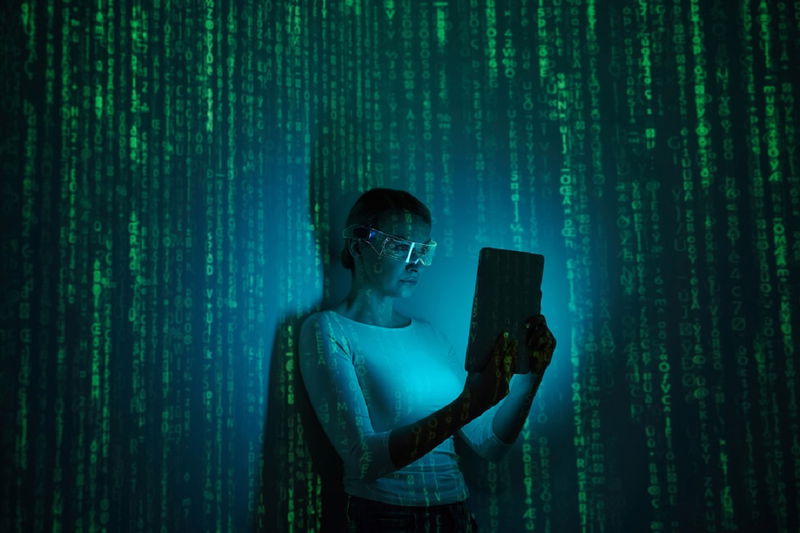
In the modern business landscape, especially for Small and Medium-sized Businesses (SMBs) in competitive sectors like manufacturing, the difference between stagnation and exponential growth often boils down to one factor: team productivity. However, many organizations are unknowingly sabotaging their own success with a fragmented, inefficient approach to collaboration.
The truth is, simply adding more communication apps doesn't solve the problem; it often compounds it. True productivity is unlocked when your collaborative tools are not just used, but are deeply integrated into your core operational systems. This is the essence of digital transformation: moving from a collection of disparate apps to a unified, intelligent ecosystem.
As ArionERP Experts, we understand that executives need solutions that deliver measurable ROI, not just features. This in-depth guide is designed to help you, the busy executive, cut through the noise and identify the strategic, AI-enhanced collaborative tools that will truly skyrocket your team's efficiency, streamline complex operations, and foster the sustainable growth you need.
Key Takeaways for the Executive Reader
- Integration is Non-Negotiable: The biggest drain on productivity is fragmented tools. The solution is an integrated backbone, like an AI-enhanced ERP, that connects communication, task management, and core business data.
- AI is the Force Multiplier: Modern collaborative tools must leverage AI for predictive resource allocation, automated decision support, and eliminating manual data entry, which can reduce operational costs by up to 15%.
- Focus on Cross-Functional Flow: Prioritize tools that break down data silos between departments (e.g., Sales, Production, Finance) to ensure a single source of truth and faster project completion.
- The ArionERP Advantage: Our AI-enhanced ERP is designed to be the ultimate collaborative tool, unifying all critical business functions from the shop floor to the financial ledger, specifically for manufacturing and service-based SMBs.
The Productivity Drain: Why Fragmented Collaboration is Costing You Millions
You've invested in the latest chat apps, project boards, and file-sharing services. Yet, your teams still miss deadlines, projects stall, and cross-departmental handoffs are a nightmare. Why? Because you've mistaken activity for productivity. The real problem lies in the structural inefficiencies created by a non-integrated tool stack.
This fragmentation creates two critical, costly problems that directly impact your bottom line:
The Hidden Cost of Context Switching 🔄
Every time an employee switches between a communication app, a project management tool, an email client, and a spreadsheet to find one piece of information, they incur a 'context switch tax.' This tax is not trivial. Research suggests that frequent context switching can reduce an employee's productive time by up to 40%.
For a high-value engineering or sales team, this means a significant portion of their day is spent on administrative friction, not on value-generating work. The solution is not better multitasking, but a single, unified interface where all necessary context-tasks, files, and communication-is instantly available.
Data Silos: The Silent Killer of Cross-Functional Teams 💀
In a manufacturing environment, a sales team's CRM data must instantly inform the production team's MRP system. If these systems don't talk, you create a data silo. This leads to costly errors: over-promising delivery dates, ordering incorrect raw materials, and ultimately, customer churn.
Data silos prevent the seamless flow of information, making true cross-functional collaboration impossible. The only way to eliminate this is by adopting a centralized system, like an ERP, that serves as the single source of truth for all departments. This is a foundational step for Integrating ERP To Increase Productivity and efficiency across the board.
Are fragmented tools secretly draining your team's productivity?
The cost of context switching and data silos is measurable. It's time to stop managing apps and start managing outcomes.
Request a free consultation to map your current collaboration gaps and discover the ArionERP solution.
Request a QuoteThe Four Pillars of World-Class Collaborative Tools
To truly skyrocket team productivity, you must move beyond basic tools and focus on four strategic pillars of collaboration, all of which should ideally be integrated or powered by a central business management platform.
Key Takeaways: The Four Pillars
- Task Management: Must be transparent, linked to core business objects (e.g., a Sales Order, a Work Order).
- Knowledge Sharing: Needs version control and instant searchability, eliminating 'where is that file?' questions.
- Communication: Should support both real-time urgency and asynchronous, focused work.
- ERP/CRM Backbone: This is the most critical pillar, providing the operational context for all other tools.
Pillar 1: Advanced Task & Project Management Systems
A simple to-do list is not a collaborative tool. A world-class system links tasks directly to business processes. For a manufacturing firm, a task isn't just 'check quality'; it's 'check quality for Work Order #456, linked to Customer X's order.' This immediate context saves hours of searching and prevents errors.
- Key Feature: Kanban boards and Gantt charts that pull real-time data from Inventory and Production modules.
- Productivity Gain: Ensures accountability and provides real-time visibility into project bottlenecks, allowing managers to proactively reallocate resources. This is the foundation for Enhanced Team Collaboration With Task Management ERP.
Pillar 2: Integrated Knowledge & Document Sharing
The time spent searching for the latest version of a document, a policy, or a design specification is pure waste. Collaborative tools must include a centralized, version-controlled repository that is instantly searchable and accessible from within the project or task interface.
- Key Feature: Automatic version tracking and permission-based access control, ensuring compliance and data security.
- Productivity Gain: Eliminates the risk of working with outdated information, a critical factor in quality control for industries like Medical Devices and Aerospace.
Pillar 3: Unified Communication Platforms (Real-time & Asynchronous)
Effective communication balances the need for instant feedback (chat, video) with the need for deep, focused work (asynchronous messaging, email). The best collaborative tools integrate these channels, linking conversations directly to the relevant project or customer record.
- Key Feature: Threaded conversations and the ability to convert a chat message directly into a task with a single click.
- Productivity Gain: Reduces email clutter and ensures that all project-related discussions are archived alongside the project itself, providing a complete audit trail.
Pillar 4: The Integrated ERP/CRM Backbone
This is the strategic differentiator. Standalone collaboration tools are tactical; an integrated ERP/CRM is strategic. It provides the single, unified platform that houses all financial, operational, and customer data, giving context to every collaborative action.
For example, when a Field Service technician closes a work order on their mobile app, the ERP instantly updates the customer's CRM record, triggers the invoicing process in Financials, and updates the inventory of spare parts. This level of integration is what truly defines Team Collaboration ERP Software.
AI-Enhanced Collaboration: The Future of Teamwork
The next generation of collaborative tools is not just about connecting people; it's about connecting people with intelligence. AI is the force multiplier that takes collaboration from efficient to predictive.
Key Takeaways: AI as a Force Multiplier
- Predictive Allocation: AI can analyze historical project data to suggest the optimal team member for a task, reducing delays.
- Automated Handoffs: AI agents can monitor project status and automatically trigger the next step in a workflow (e.g., moving a product from assembly to quality check).
- Data-Driven Insights: AI can analyze communication patterns to flag potential project risks or team burnout before they become critical issues.
Predictive Analytics for Resource Allocation
In project-based businesses, resource management is a constant headache. AI-enhanced collaborative tools analyze employee skill sets, current workload, and historical performance to recommend the best resource for a new task. This moves resource allocation from a manager's best guess to a data-driven decision, significantly boosting project success rates. Furthermore, leveraging tools that track and analyze time spent on tasks is crucial for accurate forecasting and can be enhanced by knowing How Can Employee Time Management Software Boost Productivity.
Automated Workflow & Decision Support
AI agents embedded in the collaborative platform can automate routine decisions and handoffs. For instance, an AI can automatically approve a purchase request under a certain threshold, or flag a customer service ticket that requires immediate executive attention based on sentiment analysis of the communication thread. This frees up high-value employees to focus on complex, strategic tasks.
ArionERP Research Insight: According to ArionERP internal research, businesses that integrate their core collaboration tools with an ERP system see an average 18% reduction in project completion time due to the elimination of manual handoffs and data reconciliation.
A Framework for Tool Selection: The ArionERP Checklist
Before you invest, use this executive checklist to evaluate any potential collaborative tool. If it doesn't meet these criteria, you are likely investing in another silo.
| Criterion | Description | ArionERP Score |
|---|---|---|
| Integration Depth | Does it integrate natively with your ERP/CRM, or just through a basic API? Must share a single data model. | ✅ Native |
| Cross-Functional View | Can a Sales executive see the Production status of their customer's order without leaving their CRM interface? | ✅ Yes |
| AI Augmentation | Does it offer predictive scheduling, automated task creation, or intelligent search? | ✅ Yes |
| Scalability & Security | Is it ISO certified, CMMI compliant, and capable of handling 50 to 500+ users without performance degradation? | ✅ Yes (CMMI Level 5, ISO Certified) |
| User Adoption | Is the interface intuitive and 'ADHD-Friendly,' minimizing clicks and context switching? | ✅ High |
2026 Update: The Shift to Hyper-Integration
While the core principles of collaboration remain evergreen, the technology enabling it is rapidly evolving. The key trend for 2026 and beyond is the shift from simple integration to hyper-integration. This means that collaborative tools are no longer separate applications that occasionally 'talk' to your ERP; they are modules within your ERP.
This future-ready approach eliminates the need for complex, brittle integrations and ensures that every chat, every task, and every document is automatically linked to the financial and operational reality of your business. For executives, this means a lower total cost of ownership (TCO) and a single vendor for end-to-end business process support.
The ArionERP Advantage: Unifying Collaboration and Operations
At ArionERP, we don't just provide software; we provide an AI-enhanced ERP for digital transformation that is inherently a collaborative tool. Our platform is built on the principle that collaboration should be seamless, contextual, and data-driven.
- For Manufacturing: Our integrated platform ensures that the design team, the shop floor, and the supply chain all work from the same real-time data, accelerating production cycles and improving quality management.
- For Service Firms: Our Project Management and CRM modules are unified, allowing consultants and technicians to collaborate on client projects with full visibility into billing, resource availability, and client history.
We are your partner in success, providing a powerful, cost-effective alternative to Tier-1 ERPs, backed by 1000+ experts serving clients in 100+ countries.
Conclusion: Stop Managing Tools, Start Managing Productivity
The quest for collaborative tools to skyrocket team productivity ends not with a new chat app, but with a strategic, integrated platform. The executive mandate is clear: eliminate the friction of fragmented systems and embrace the power of AI-enhanced, unified operations.
By choosing a solution like ArionERP, you are not just buying software; you are investing in a future where your teams operate with maximum efficiency, where data silos are obsolete, and where every collaborative action drives measurable business value. It's time to move from simply managing tasks to orchestrating success.
Article Reviewed by ArionERP Expert Team: This content has been curated and verified by our team of Certified ArionERP, ERP, CRM, and Enterprise Architecture Experts. ArionERP, a product of Cyber Infrastructure (CIS) since 2003, is an ISO certified, CMMI Level 5 compliant Microsoft Gold Partner, dedicated to empowering SMBs globally with AI-enhanced solutions for digital transformation.
Frequently Asked Questions
What is the primary difference between a standalone collaboration tool and an integrated ERP solution?
A standalone collaboration tool (e.g., a chat app or simple project board) is tactical and lacks core business context. An integrated ERP solution, like ArionERP, is strategic; it embeds collaboration features directly into the operational data (Financials, Inventory, CRM). This means a task is automatically linked to a customer, a work order, and the financial ledger, eliminating data silos and context switching, which significantly boosts productivity.
How does AI enhance team collaboration in an ERP system?
AI enhances collaboration by making it predictive and automated. Key functions include:
- Predictive Resource Allocation: Suggesting the best team member for a task based on real-time workload and historical success rates.
- Automated Handoffs: Triggering the next step in a workflow (e.g., sending an invoice after a project is marked complete) without human intervention.
- Intelligent Search: Instantly finding relevant documents or conversations across all modules, saving significant time.
Is ArionERP suitable for both manufacturing and service-based businesses?
Yes. While ArionERP has a deep, specialized focus on the manufacturing sector (Industrial, Automotive, Food & Beverage), our platform is engineered with comprehensive, integrated modules for service-based businesses, including Professional Services, IT & Software, and Field Service Management. Our AI-enabled customization ensures the platform fits the unique workflows of any SMB, regardless of industry.
Ready to move from fragmented tools to unified, AI-enhanced productivity?
Your competitors are already leveraging hyper-integrated systems. The time to close your collaboration gaps and drive measurable ROI is now.

