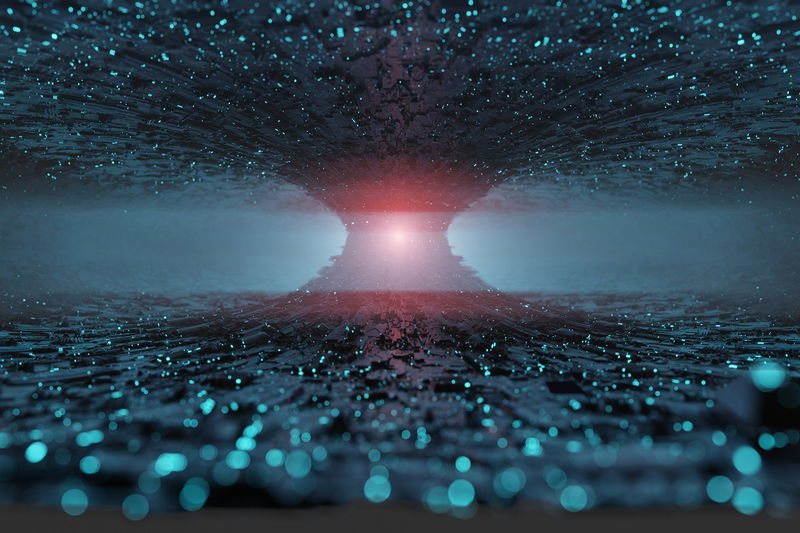
For Chief Operating Officers (COOs) and CFOs, inventory is not just a line item: it is the single largest working capital investment and a critical determinant of customer satisfaction. The cost of getting it wrong is staggering. Globally, the retail industry alone loses an estimated $1.75 trillion annually due to out-of-stock items, a direct consequence of poor inventory management.
The days of relying on siloed spreadsheets or basic Warehouse Management Systems (WMS) are over. Today, achieving operational excellence requires a fully integrated, intelligent platform. This in-depth review explores the landscape of modern ERP solutions for inventory management, focusing on the critical shift toward AI-enabled capabilities that move beyond reactive tracking to proactive, predictive optimization. We will analyze the essential features, deployment models, and strategic advantages necessary to select a system that will not just manage your stock, but fundamentally transform your profitability.
Key Takeaways: The Executive Summary
- The Cost of Inaction is High: Poor inventory management leads to stockouts, which cause 91% of consumers to shop with a competitor again, and overstocking, which inflates carrying costs by 20-30%.
- AI is the New Baseline: By 2024, 50% of ERP systems are predicted to use AI capabilities for better decision-making. Modern ERPs must offer AI-enabled demand forecasting and automated reordering to remain competitive.
- Integration is Non-Negotiable: A world-class ERP must seamlessly integrate inventory with Financials, CRM, and Manufacturing Resource Planning (MRP) to provide a single, real-time source of truth.
- Cloud is Dominant: The trend toward Cloud ERP is accelerating, with Gartner predicting 70% of ERP users will access systems via mobile devices by 2025. This model offers superior scalability and lower upfront CAPEX.
The Core Challenge: Why Basic Inventory Software Fails the Modern SMB 📉
Many Small and Medium-sized Businesses (SMBs), particularly in the manufacturing and wholesale distribution sectors, find themselves trapped in a cycle of inventory distortion. Their legacy systems or disconnected software tools simply cannot keep pace with today's volatile supply chains and multi-channel sales environments. This failure is not a minor inconvenience; it is a direct drain on cash flow and customer loyalty.
The Hidden Costs of Disconnected Systems
The true cost of poor inventory management extends far beyond the occasional rush shipping fee. It includes:
- Tied-Up Capital: Overstocking can increase storage and holding costs by 20-30%, locking up capital that could be invested in growth or innovation.
- Lost Sales & Customer Churn: Stockouts are a primary driver of customer dissatisfaction. A staggering 91% of consumers are less likely to shop with a retailer again after a negative experience like a stockout.
- Inaccurate Financials: Without real-time integration, inventory valuation is often inaccurate, leading to flawed financial reporting and poor strategic decisions by the CFO. For a Comprehensive Guide To ERP Inventory Management, the first step is recognizing the cost of the status quo.
- Operational Inefficiency: Manual counting, reconciliation, and data entry introduce human error, leading to inventory shrinkage and wasted labor hours.
Is your inventory tying up too much capital?
The gap between basic tracking and AI-driven optimization is your hidden cost. It's time to unlock your working capital.
Explore how ArionERP's Smart Inventory Management can cut carrying costs by up to 15%.
Request a QuoteEssential Features: What Defines a World-Class Inventory Management ERP? ⚙️
A modern ERP solution must provide more than just a ledger of stock. It must act as the central nervous system for your entire supply chain. For manufacturing and distribution firms, the following features are non-negotiable for a robust Warehouse Inventory Management ERP Software:
Core vs. Advanced ERP Inventory Features
| Feature Category | Core Functionality (Baseline) | Advanced/AI-Enabled Functionality (World-Class) |
|---|---|---|
| Tracking & Visibility | Basic stock counts, manual cycle counting, single-warehouse view. | Real-time, multi-location/multi-channel tracking, serial/lot number tracking, mobile scanning (barcode/RFID). |
| Forecasting & Planning | Static reorder points, simple historical sales analysis. | AI-driven demand forecasting, dynamic safety stock calculation, predictive maintenance alerts. |
| Integration | Basic link to General Ledger. | Seamless, real-time integration with Financials, CRM, and Manufacturing Resource Planning (MRP). |
| Warehouse Operations | Manual picking lists, basic bin location. | Optimized picking routes, putaway strategies, cross-docking, and quality control integration. |
Real-Time Visibility and Multi-Location Control
For businesses with multiple warehouses, retail stores, or e-commerce fulfillment centers, real-time, consolidated visibility is paramount. An effective ERP provides a single dashboard to manage stock across all locations, ensuring you never promise a customer an item that is physically unavailable. This level of granular control is essential for maintaining high service levels and operational integrity.
Seamless Integration with Financials and CRM
The power of an ERP lies in its 'E'-Enterprise. Inventory data must flow instantly into the Financials module for accurate Cost of Goods Sold (COGS) and inventory valuation. Similarly, integrating with the CRM module allows sales teams to check stock availability and lead times directly, preventing over-promising and improving the customer experience.
The AI Advantage: Future-Proofing Your Inventory with Predictive Analytics ✨
The most significant differentiator in the current market is the integration of Artificial Intelligence (AI) and Machine Learning (ML). Traditional ERP systems are reactive; AI-enabled ERPs, like ArionERP, are proactive. Gartner predicts that by 2024, 50% of ERP systems will use AI capabilities to improve user experience and decision-making processes. This is the new standard.
Demand Forecasting and Automated Reordering
AI algorithms analyze vast datasets-historical sales, seasonality, market trends, even promotional calendars-to generate highly accurate demand forecasts. This moves beyond static reorder points to dynamic safety stock calculations. Agentic AI systems can even autonomously adjust stock levels based on real-time demand, a game-changer for adaptability. This capability is one of the core Advantages Of Arion ERP In Inventory Management.
Optimizing the Manufacturing Inventory Lifecycle (MRP Integration)
For our primary focus, the manufacturing sector, inventory management is inextricably linked to the Manufacturing Resource Planning (MRP) module. An AI-enabled ERP ensures:
- Optimized Raw Material Stock: Predictive analytics forecast the exact raw material needs based on the production schedule, minimizing expensive holding costs and preventing line-stopping shortages.
- Work-in-Progress (WIP) Tracking: Real-time tracking of components through the shop floor ensures accurate valuation and timely completion of work orders.
- Finished Goods Buffer: AI determines the optimal finished goods inventory buffer to meet predicted customer demand without excessive overstocking.
Link-Worthy Hook: According to ArionERP research, businesses that integrate AI-enabled predictive analytics into their inventory management can reduce stockouts by an average of 22%, directly translating to higher service levels and increased revenue.
Reviewing Deployment Models: Cloud vs. On-Premise ERP for Inventory ☁️
The choice between a Cloud (SaaS) and an On-Premise (Perpetual License) ERP is a strategic decision that impacts everything from cash flow to IT overhead. The market trend is clear: Cloud ERP is dominating, with Gartner forecasting that end-user spending on public cloud services will reach $723 billion by 2025.
Cloud ERP (SaaS Subscription)
Cloud ERP, like the ArionERP Cloud model, is the preferred choice for SMBs seeking agility and lower upfront costs. It is an OPEX model, meaning you pay a predictable subscription fee per user (e.g., ArionERP's Essential plan starts at $300/user/year). This model is ideal for businesses that need to Reduce Warehouse Uncertainty With Inventory Management ERP quickly and scale without heavy IT investment.
On-Premise ERP (Perpetual License)
The On-Premise model is a CAPEX investment, requiring a large upfront license fee plus annual maintenance. While it offers maximum control over data and customization, it demands significant internal IT resources. This model is typically reserved for highly regulated industries or very large enterprises with unique security requirements.
Checklist: Choosing the Right Deployment Model
- For Agility & Low CAPEX: Choose Cloud (SaaS). It offers faster deployment and automatic updates.
- For Maximum Data Control & Customization: Choose On-Premise. Be prepared for higher IT overhead and a longer implementation cycle.
- For Mobile Access: Choose Cloud. Gartner predicts 70% of ERP users will access systems via mobile devices by 2025, a feature inherently easier to support in a cloud environment.
2025 Update: The Rise of Agentic AI and Composable ERP 🚀
The future of inventory management is not just about better software, but smarter, more autonomous systems. The key trends shaping 2025 and beyond include:
- Agentic AI: This is the next evolution of AI, where systems don't just provide insights, but autonomously execute decisions-such as adjusting a safety stock level or placing a reorder-with minimal human intervention. This is crucial for high-velocity supply chains.
- Composable ERP: The monolithic ERP is being replaced by modular, composable architectures. This allows businesses to adopt new, specialized inventory functionality (like a best-of-breed WMS module) without replacing the entire core system. This flexibility is essential for future-proofing your investment.
- Data Readiness: A critical challenge highlighted by Gartner is that 70% of organizations will lack AI-ready ERP data by 2027. The success of any AI-enabled inventory solution hinges on clean, governed data. Selecting a partner who prioritizes data quality and governance is non-negotiable for a successful implementation.
The Path Forward: From Inventory Manager to Strategic Partner
The review of modern ERP solutions for inventory management reveals a clear mandate: the future belongs to integrated, AI-enabled platforms. For COOs and CFOs, the decision is no longer about which system can track inventory, but which system can optimize it-reducing the $1.75 trillion annual loss from stockouts and freeing up the 20-30% of capital tied up in excess stock. ArionERP, with its AI-Enabled cloud solution, is engineered to meet this mandate, providing the real-time visibility and predictive analytics necessary to transform your inventory from a cost center into a strategic asset. We believe in being more than just a software provider; we are your partner in success, helping SMBs and mid-market firms, especially in manufacturing, achieve new levels of productivity and sustainable growth.
Article Reviewed by the ArionERP Expert Team: Our content is validated by our in-house team of Certified ArionERP, ERP, CRM, Business Processes Optimization, AI, RPA, and Enterprise Architecture (EA) Experts, ensuring the highest standards of Expertise, Experience, Authority, and Trust (E-E-A-T).
Frequently Asked Questions
What is the primary difference between a WMS and an ERP for inventory management?
A Warehouse Management System (WMS) is a specialized tool focused narrowly on optimizing warehouse operations: receiving, putaway, picking, and shipping. An ERP (Enterprise Resource Planning) solution, however, is a comprehensive, integrated suite. Its inventory module connects stock levels directly to Financials (for COGS and valuation), CRM (for order fulfillment), and MRP (for production planning). The ERP provides a single source of truth across the entire organization, which a WMS cannot do alone.
How does AI-enabled inventory management reduce carrying costs?
AI reduces carrying costs by minimizing both overstocking and obsolete inventory. It uses machine learning to analyze complex data patterns, generating highly accurate demand forecasts that dynamically adjust safety stock levels. This ensures you order only what you need, when you need it, freeing up capital and reducing expenses related to storage, insurance, and potential markdowns. According to ArionERP research, this can lead to a significant reduction in stockouts, directly improving cash flow.
Is Cloud ERP or On-Premise better for inventory management in a manufacturing business?
For most modern manufacturing SMBs, Cloud ERP (SaaS) is superior. It offers faster deployment, lower initial CAPEX, and superior scalability to handle growth. Crucially, Cloud ERP provides the mobile access (70% of users will access ERP via mobile by 2025) and real-time data necessary for shop-floor and multi-site inventory tracking. On-Premise is only recommended for businesses with extremely unique regulatory or security requirements that necessitate full local control.
Ready to move beyond basic inventory tracking?
Your current system is costing you lost sales and tied-up capital. The shift to an AI-enabled ERP is a strategic imperative, not an IT upgrade.

