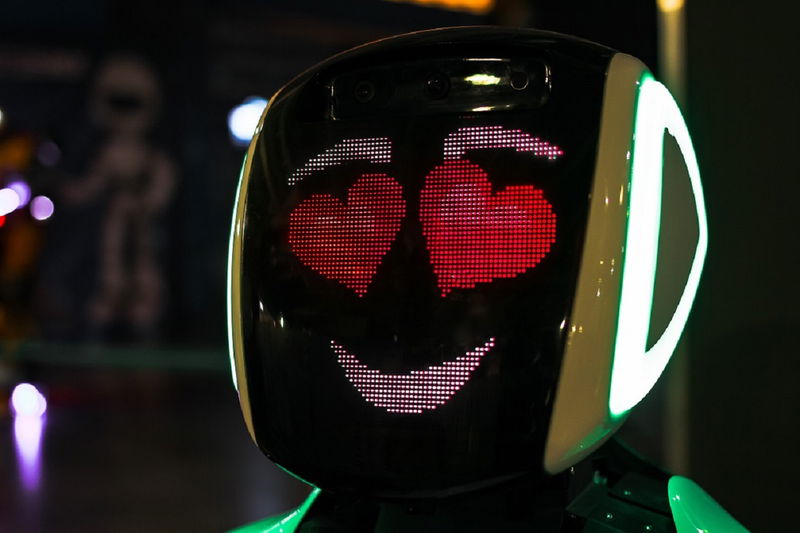
For COOs and Project Management Office (PMO) Directors in manufacturing and service-based Small to Medium-sized Businesses (SMBs), the phrase "project management" often conjures images of Gantt charts, spreadsheets, and the inevitable, frantic scramble when reality deviates from the plan. This is the world of static project management, a brittle framework that is failing in today's fast-paced, digitally-driven economy.
The solution is not just better software, but a fundamentally different approach: a dynamic project management software. This is not a mere upgrade; it's a paradigm shift. Dynamic PM software leverages real-time data, predictive analytics, and AI to create an adaptive, living project plan that adjusts as quickly as your business environment changes. It moves you from simply tracking a project to actively shaping its success.
In this in-depth guide, we, as ArionERP experts, will dissect the critical differences between static and dynamic systems, detail the core AI-enhanced capabilities you need, and show you how this technology is the non-negotiable foundation for achieving true digital transformation and operational excellence.
Key Takeaways: Why Dynamic PM is Non-Negotiable
- Static is Obsolete: Traditional, static project plans (spreadsheets, legacy tools) are quickly outdated, leading to project failure rates that are too high for modern SMBs to sustain.
- AI is the Engine: Dynamic PM software is powered by AI and Machine Learning, which is projected to grow from $3.58 billion in 2025 to $7.4 billion by 2029, driving a 25% increase in project success rates through automation and risk prediction.
- Real-Time Visibility: The core value is providing a single, real-time source of truth, eliminating data silos and reducing the 40% of daily productivity lost to context switching.
- ERP Integration is Critical: For manufacturing and service firms, true dynamism requires seamless integration with your core ERP system (like ArionERP) to link project costs, resource capacity, and financial ledgers.
What Exactly is a Dynamic Project Management Software? 💡
A dynamic project management software is an adaptive, fluid, and responsive system designed to conquer the uncertainty inherent in complex projects. Unlike static tools, which are essentially digital snapshots of a plan at a single point in time, a dynamic system is a living model that continuously updates based on real-world inputs, ensuring your plan always reflects reality.
This system is built on the principle of adaptive project planning. It doesn't just track deviations; it proactively models the impact of those deviations and suggests corrective actions. This is especially vital for industries like manufacturing, where supply chain disruptions or shop floor delays can instantly derail a fixed schedule.
Static vs. Dynamic Project Management: A Critical Comparison
| Feature | Static (Traditional) PM | Dynamic (Modern) PM |
|---|---|---|
| Planning Model | Fixed, linear (Waterfall). Built on best-case scenarios. | Adaptive, iterative (Agile/Hybrid). Accounts for uncertainty and ranges. |
| Data Source | Manual entry, spreadsheets, siloed data. | Real-time feeds from ERP, CRM, and shop floor systems. |
| Resource Management | Manual allocation; based on theoretical availability. | AI-driven optimization; based on real-time capacity and skills. |
| Risk Management | Reactive; identified via periodic reviews. | Predictive; Machine Learning identifies bottlenecks before they occur. |
| Integration | Minimal or complex, custom integrations. | Seamless, native integration with core business systems (ERP). |
The Critical Shift: Why Static Tools Fail in the Digital Age 📉
The core problem with legacy, static tools is their inability to handle the velocity and complexity of modern business. They are designed for a world that no longer exists-a world where requirements were fixed and change was slow. Today, a Project Management Office (PMO) Director relying on static tools faces three critical failures:
- The Data Silo Trap: When project data is disconnected from financial, inventory, and HR data, your project plan is a fantasy. You cannot accurately forecast costs or resource needs if you don't have a single source of truth. This is why a dedicated Project Management ERP Software is essential.
- The Context-Switching Tax: Project managers spend excessive time manually updating status reports, chasing down data, and reconciling conflicting information. This administrative burden is a massive productivity killer. Research shows that frequent context switching can cost teams up to 40% of their daily productivity. Dynamic software automates these routine tasks, allowing managers to focus on strategic leadership, a shift anticipated by 72% of project managers.
- The Brittle Plan Syndrome: Static plans are built on guesstimates. When a single variable changes-a key employee is sick, a material delivery is delayed, or a client changes scope-the entire plan collapses, leading to budget overruns and missed deadlines.
The ArionERP Dynamic Advantage Hook: According to ArionERP research, businesses leveraging AI-enhanced dynamic project management software see a 12% faster project completion rate compared to those using static tools, primarily by eliminating the 'brittle plan' syndrome and automating status updates.
Is your project success rate stuck in the past?
Legacy tools are costing you time, money, and your competitive edge. It's time to move from reactive tracking to proactive, adaptive project management.
Request a personalized demo to see ArionERP's dynamic capabilities in action.
Request a QuoteCore Pillars of AI-Enhanced Dynamic Project Management 🤖
The 'dynamic' nature of modern PM software is inextricably linked to the power of Artificial Intelligence and Machine Learning. These technologies transform the software from a simple tracking tool into a predictive, strategic asset. The market for AI in project management is expected to reach $7.4 billion by 2029, underscoring its strategic importance.
AI-Driven Resource Allocation and Scheduling
For manufacturing and service firms, resource management is the single biggest determinant of project profitability. A dynamic system uses AI to solve the complex resource puzzle:
- Capacity-Based Scheduling: The system automatically factors in real-time employee availability, skills, and current workload before assigning tasks. This prevents burnout and ensures realistic deadlines. This is closely tied to the Significance Of A Dynamic Calendar Management Software, which feeds real-time availability data.
- Predictive Conflict Resolution: Machine Learning algorithms analyze historical project data to predict potential resource bottlenecks weeks in advance, allowing the PMO to re-allocate resources proactively. This capability alone can boost productivity by up to 20% by automating routine tasks.
Real-Time Risk & Change Management
Dynamic PM software shifts risk management from a quarterly review to a continuous process. By analyzing project variables, external market data (like supply chain volatility), and historical performance, the system can:
- Quantify Risk Impact: Automatically calculate the probability and financial impact of a delay in a specific task, allowing managers to prioritize mitigation efforts based on business value.
- Model Scenarios: Executives can use the software to graphically model 'what-if' scenarios (e.g., 'What if Material X is delayed by 3 weeks?') and instantly see the impact on the final delivery date and budget, enabling data-driven decisions.
Seamless ERP Integration: The Single Source of Truth
For ArionERP clients, the true power of dynamic PM is its native integration with the core ERP. This is the foundation of real-time project visibility.
- Financial Synchronization: Every hour logged, every material requisition, and every vendor invoice is instantly reflected in the project's budget and the company's financial ledger. This eliminates the month-end scramble for reconciliation and provides the CFO with real-time ROI data.
- Manufacturing Alignment: For industrial and engineering firms, this integration means project schedules are directly linked to the shop floor's capacity and inventory levels. This is the key to achieving the Gain With Engineering Project Management Software.
Choosing Your Dynamic Partner: Essential Features Checklist ✅
Selecting a dynamic project management software is a strategic procurement decision. It must be a platform that can scale with your growth and adapt to your unique workflows. As a smart executive, you need to look beyond the flashy dashboards and focus on core, future-ready capabilities. This is one of the key Trends To Know In Project Management Software.
The Dynamic PM Feature Checklist for SMBs
- AI-Enabled Customization: Can the software be configured to fit your specific manufacturing or service workflow without costly custom code? (ArionERP specializes in this for SMBs).
- Integrated Business Intelligence (BI): Does it offer real-time dashboards and reporting that pull data from the entire ERP suite (Financials, Inventory, CRM)?
- Mobile & Edge Access: Can your field service technicians or shop floor supervisors update project status and log time from any device, ensuring data is captured at the source?
- Multi-Project Portfolio Management (PPM): Does it provide a high-level, executive view to prioritize and manage resource conflicts across your entire portfolio of projects?
- Predictive Analytics: Does it use Machine Learning to forecast project completion dates and budget consumption with high accuracy, not just report on past performance?
- Flexible Deployment: Does the vendor offer both cost-effective Cloud (SaaS) and On-Premises options to match your IT strategy and budget?
KPI Benchmarks for Dynamic PM Success
A dynamic system should deliver measurable improvements. Here are the KPIs you should expect to see improve within 12 months of implementation:
| Key Performance Indicator (KPI) | Static PM Benchmark | Dynamic PM Target (ArionERP) |
|---|---|---|
| Project Success Rate (On-Time/On-Budget) | ~60% | >85% |
| Resource Utilization Rate | ~65% | >80% |
| Time Spent on Status Reporting | >10 hours/week | <2 hours/week (Automated) |
| Forecasting Accuracy (Budget/Timeline) | ~70% | >90% |
2026 Update: Future-Proofing Your Project Strategy 🚀
The evolution of dynamic project management software is accelerating, driven by advancements in AI. For 2026 and beyond, executives must focus on two key trends to maintain an evergreen, future-proof strategy:
- Generative AI for Documentation: Expect GenAI to fully automate the creation of project charters, initial risk registers, and final project closure reports. This will free up project managers, whose skill set can be augmented by 28% through GenAI, to focus entirely on stakeholder management and complex problem-solving.
- Hyper-Integration and Edge AI: The future is not just about integrating PM with ERP, but with every operational sensor and device. For manufacturing, this means real-time data from IoT devices on the shop floor will instantly trigger dynamic schedule adjustments, moving project management closer to a fully autonomous, self-optimizing system.
The core principle remains: agility and real-time data are the only constants. Your software must be built to adapt, not just endure.
Conclusion: Your Partner in Adaptive Project Excellence
The choice between static and dynamic project management software is no longer a matter of preference; it is a critical survival metric for any SMB aiming for sustainable growth and digital transformation. Static tools are historical artifacts; dynamic, AI-enhanced systems are the engine of future success.
At ArionERP, we are dedicated to empowering your business with a cutting-edge, AI-enhanced ERP for digital transformation. Our dynamic Project Management module is natively integrated with our full suite of modules, providing the real-time visibility and adaptive planning capabilities that COOs and PMO Directors need to thrive in complex, competitive markets. We don't just sell software; we provide a partnership backed by 1000+ experts in 5 countries, CMMI Level 5 compliance, and a 95%+ client retention rate. Stop managing projects in the past. Start shaping your future.
Article reviewed by the ArionERP Expert Team: Certified ERP, AI, and Enterprise Architecture Experts.
Frequently Asked Questions
What is the main difference between static and dynamic project management software?
The main difference is adaptability and data source. Static software relies on fixed plans and periodic, often manual, data updates, making it brittle to change. Dynamic software uses real-time data feeds and AI to create an adaptive plan that automatically adjusts and models the impact of changes as they occur, providing continuous, accurate forecasting.
How does AI enhance dynamic project management?
AI enhances dynamic PM by providing predictive capabilities. Key functions include:
- Predictive Risk Management: Identifying potential bottlenecks before they happen.
- Optimized Resource Allocation: Automatically matching tasks to the best-suited and available resources.
- Automated Reporting: Eliminating manual status updates, which frees up project managers for strategic work.
AI integration correlates with a 25% increase in project success rates.
Is dynamic project management software only for large enterprises?
Absolutely not. While large enterprises use it, dynamic PM is arguably more critical for SMBs, especially those in manufacturing and service industries, where resource constraints and cost-optimization are paramount. ArionERP's cost-effective, AI-enabled customization model is specifically designed to bring this enterprise-grade capability to the mid-market without the Tier-1 price tag.
Ready to move from project tracking to project mastery?
Your current project management tool is either a strategic asset or a liability. If you're still fighting data silos and project overruns, it's the latter. ArionERP's dynamic, AI-enhanced ERP is the solution.

