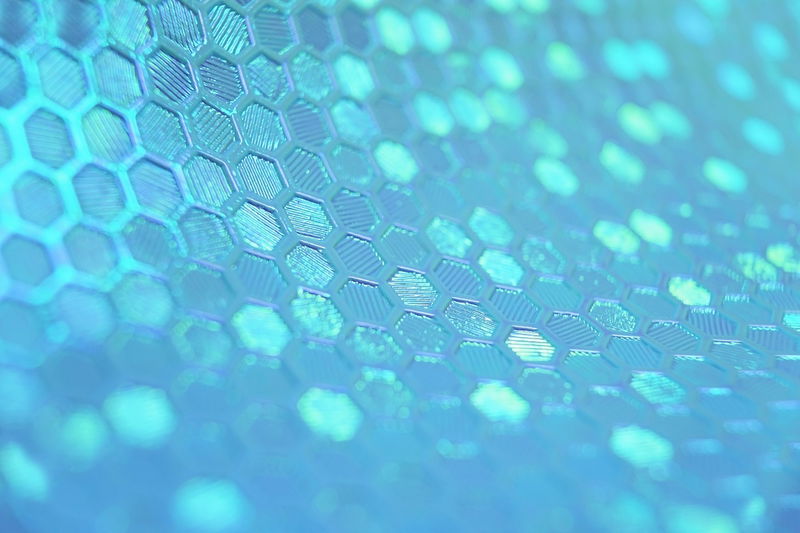
The question, "How much does ERP software cost?" is often met with a frustratingly vague answer: "It depends." For busy executives, CFOs, and Procurement Managers, this ambiguity is a major roadblock to building a solid business case. You need a predictable budget, not a guessing game.
The reality is that the Total Cost of Ownership (TCO) of ERP software is far more complex than a simple license fee. It's a strategic investment that, when done right, can fundamentally transform your business, especially in complex sectors like manufacturing and wholesale distribution. When done wrong, it can lead to budget overruns and project failure-a risk that, according to Gartner, affects over 70% of recently implemented ERP initiatives.
This in-depth ERP pricing guide cuts through the noise. As ArionERP experts, we will break down the three core cost pillars, reveal the hidden factors that inflate budgets, and provide transparent pricing benchmarks to help you budget accurately and confidently for your next Enterprise Resource Planning (ERP) system.
Key Takeaways: ERP Pricing & TCO
- 💰 The 1:1 Rule is Outdated: The total cost of an ERP project often exceeds the initial software license fee by 100% to 200% when factoring in implementation, customization, and training.
- ☁️ SaaS vs. On-Premise: Cloud (SaaS) ERP offers lower upfront costs (OPEX) but higher long-term subscription fees, while On-Premise requires a large initial CAPEX for the perpetual license.
- 🛠️ Implementation is the Budget Killer: Mid-market implementation services can range from $150,000 to over $750,000, driven by consultant hourly rates ($150-$300/hr). Look for fixed-fee packages for budget predictability.
- 🤖 The AI Advantage: Modern, AI-Enabled ERPs like ArionERP offer a lower TCO by automating processes, reducing operational waste, and minimizing the need for expensive, custom development.
The Three Pillars of ERP Software Cost: Beyond the License Fee
To accurately budget for your new system, you must move past the sticker price and understand the three primary components that make up the true Total Cost of Ownership (TCO) of ERP. Ignoring any one of these is the fastest way to a budget overrun.
Pillar 1: Software Licensing and Subscription (SaaS vs. Perpetual)
This is the most visible cost, but the model you choose dictates your long-term financial trajectory. Your choice between a Cloud (SaaS) or On-Premise (Perpetual License) deployment sets the financial foundation for your entire ERP investment.
- Cloud ERP (SaaS Subscription): This is an Operating Expense (OPEX) model, typically billed per user per month/year. It includes hosting, infrastructure, and standard updates. For mid-market solutions, industry averages range from $100 to $300 per user per month.
- On-Premise ERP (Perpetual License): This is a Capital Expense (CAPEX) model. You pay a large, one-time fee for the software license. This is followed by an Annual Maintenance Contract (AMC), usually 15-25% of the initial license fee, to cover updates and basic support.
Pillar 2: Implementation and Customization Services
This is where the budget often explodes. Implementation covers everything from initial business process mapping and data migration to user training and system configuration. For mid-sized businesses, implementation costs can range from $150,000 to $750,000, and often account for 100% to 200% of the software license cost.
- Consulting Fees: U.S. ERP consultants typically charge $150 to $300 per hour. A typical mid-market deployment requires 1,000 to 3,000 hours of work.
- Customization: Any modification to the core code or complex, non-standard integrations will significantly increase the cost. This is why choosing an industry-specific ERP, especially for manufacturing, that minimizes the need for custom code is critical.
- Data Migration: Moving decades of financial, inventory, and customer data from legacy systems is a complex, time-consuming, and often underestimated cost factor.
For a deeper dive into the financial justification, explore our Complete Guide To ERP Cost Benefit Analysis.
Pillar 3: Ongoing Maintenance and Support (TCO)
The TCO extends well past the go-live date. These recurring costs ensure your system remains secure, up-to-date, and fully functional.
- Annual Maintenance/Subscription: For SaaS, this is bundled into your subscription. For On-Premise, it's the mandatory AMC.
- Internal IT Staffing: You will need internal resources (or an outsourced partner) to manage the system, especially for on-premise deployments.
- Upgrades and Patches: While SaaS handles this automatically, on-premise systems require dedicated project time and budget for major version upgrades.
| Cost Component | SaaS Model (OPEX) | On-Premise Model (CAPEX) |
|---|---|---|
| Software License/Subscription | Recurring monthly/annual fee per user. | Large, one-time perpetual license fee. |
| Implementation & Services | Configuration, data migration, training (often a fixed-fee or T&M). | Configuration, data migration, training (often T&M, higher complexity). |
| Hardware & Infrastructure | Minimal to none (included in subscription). | Significant upfront cost for servers, networking, and security. |
| Ongoing Maintenance | Included in subscription (updates, hosting, basic support). | Annual Maintenance Contract (AMC) + internal IT staff costs. |
Tired of Vague ERP Pricing? Get a Clear, Fixed-Fee Quote.
Stop budgeting for the unknown. Our fixed-fee implementation packages and transparent SaaS pricing are designed to eliminate budget overruns and deliver predictable ROI.
Ready for an ERP partner that respects your budget?
Request a Quote TodayArionERP Pricing Guide: A Cost-Effective, AI-Enabled Alternative
As a mid-market firm, you need the power of a Tier-1 ERP without the prohibitive cost. This is the core principle behind ArionERP's pricing strategy. We are deliberately positioned to undercut the high-cost anchors like SAP Business One and NetSuite, offering a powerful, AI-Enabled solution with transparent, predictable costs.
ArionERP Cloud (SaaS) Pricing: Value-Driven Subscription
Our SaaS model is designed to be highly competitive, making advanced functionality accessible as an Operating Expense (OPEX). Notice how our per-user pricing is significantly lower than the industry average of $100-$300/user/month, allowing you to scale without fear of escalating costs.
| Plan Name | Users/Contract | Key Modules Included | Annual List Price (Per User) |
|---|---|---|---|
| Essential | 2 - 10 | Core Suite (CRM, Sales, Purchase, Inventory, Accounting) | $300 |
| Professional | 11 - 50 | Core Suite + Project, HR, POS, Website Builder | $480 |
| Enterprise | 51 - 250 | All modules incl. MRP, Quality, PLM, BI, Multi-Company API | $780 |
| Unlimited | 250+ | Same as Enterprise, unlimited users | $1,95k /instance |
Volume Discounts: We reward growth. Companies with 100+ users receive a 15% discount, and 250+ users receive a 25% discount. This ensures your cost-per-user decreases as you scale.
ArionERP Implementation Packages: Fixed-Fee Budget Predictability
We eliminate the fear of open-ended consulting hours by offering fixed-fee implementation packages. This is a crucial differentiator, especially when compared to the high hourly rates of traditional ERP consultants.
| Package | Scope (Guideline) | Fixed Fee |
|---|---|---|
| QuickStart | ≤ 10 users, 1 legal entity, remote | $5k |
| Pro | 11-50 users, light customisation | $15k |
| Enterprise Plus | 51+ users, multi-company, integrations | $30k+ |
Industry Packs: For specialized needs, such as our deep focus on Manufacturing or Wholesale Distribution, an Industry Pack add-on (+$3k-$10k) ensures the system is pre-configured to your specific workflows, drastically reducing the need for expensive, custom development.
The 5 Critical Factors That Drive Your Final ERP Investment
Understanding the core cost pillars is step one. Step two is recognizing the five variables that will ultimately determine your final ERP software cost. These are the levers you can pull to control your budget.
- User Count and Deployment Model: This is the most direct cost factor. More users mean a higher subscription or license fee. The choice between SaaS and On-Premise dictates whether this cost is a predictable monthly OPEX or a large upfront CAPEX with ongoing AMC.
- Scope, Modules, and Industry-Specific Needs: A basic ERP with only Financials and Inventory will cost less than an integrated suite of modules including Manufacturing Resource Planning (MRP), Quality Management, and Business Intelligence (BI). Industry-specific requirements, such as those for Aerospace or Food & Beverage manufacturing, require specialized configuration, which adds to the cost.
- Customization and Integration Complexity: The more your ERP needs to be modified to fit outdated processes, the higher the cost. Excessive customization is a primary cause of budget overruns. We advocate for a 'configuration-first' approach, leveraging our AI-Enabled Customization to adapt the system to your modern workflows, minimizing expensive code changes.
- Data Migration and Training: The state of your legacy data (the 'data mess') directly impacts implementation time and cost. Poor data quality can add 15-25% to the total budget. Similarly, comprehensive, role-based user training is non-negotiable for success, and must be budgeted for.
- The AI-Enabled Advantage (Future-Proofing): Modern ERPs with embedded AI capabilities, like ArionERP, are shifting the cost equation. While the initial license may be slightly higher than a legacy system, the long-term TCO is lower due to automation. According to ArionERP research, mid-market manufacturing firms that leverage AI-Enabled ERP automation can achieve an average of 18% reduction in operational waste within the first 18 months. This ROI quickly dwarfs the initial investment.
2025 Update: How AI is Reshaping the ERP Cost Equation
The ERP pricing landscape is not static; it's being fundamentally reshaped by Artificial Intelligence. For executives planning their budget for 2025 and beyond, this is the most critical trend to understand.
- Automation Reduces Labor Costs: AI-Enabled features, such as predictive inventory management, automated invoice processing (Invoicing ERP Software), and automated workflow management, directly reduce the need for manual labor and the associated costs.
- Predictive Maintenance Lowers TCO: In manufacturing, AI-driven predictive maintenance minimizes unexpected downtime, which is a massive, often hidden, operational cost.
- Faster Implementation: AI-guided configuration and data mapping tools are beginning to streamline the implementation process, potentially reducing the 6-12 month average deployment time and lowering consulting hours.
The strategic takeaway is clear: when comparing ERP costs, you must calculate the TCO based on the system's ability to generate savings, not just its upfront price tag. A cheaper, non-AI-enabled system that requires more manual work will have a higher TCO over five years.
Is Your Current ERP a Cost Center or a Profit Driver?
Legacy systems are a hidden tax on your growth. Our AI-Enabled cloud ERP is engineered to turn operational costs into competitive advantages.
Let our experts build a TCO analysis tailored to your manufacturing or distribution business.
Start Your TCO AnalysisConclusion: Investing in Value, Not Just Software
The journey to understanding ERP software cost is a pivot from viewing it as a necessary expense to seeing it as a strategic investment. The true cost is not the license fee, but the TCO over five years, defined by implementation complexity, customization needs, and the system's ability to drive efficiency.
For mid-market firms, ArionERP offers a powerful, transparent, and cost-effective alternative to Tier-1 ERPs. Our AI-Enabled platform, fixed-fee implementation, and commitment to configuration over customization ensure you get a world-class solution without the budget anxiety.
Don't let the fear of the unknown stop your digital transformation. Partner with a company that provides clarity, predictability, and a proven path to ROI.
Article Reviewed by the ArionERP Expert Team
This guide was compiled and reviewed by ArionERP's team of Certified ERP, AI, and Software Procurement Experts. With a global presence, CMMI Level 5 accreditation, and a history since 2003, ArionERP is dedicated to empowering SMBs and mid-market firms, particularly in the manufacturing sector, with future-ready, AI-enabled cloud solutions. We are your partner in success, serving clients in 100+ countries.
Frequently Asked Questions
What is the average ERP implementation cost for a mid-sized business?
For a mid-sized business, the implementation cost typically ranges from $150,000 to $750,000, excluding the software license. This cost is highly dependent on the complexity of your business processes, the amount of customization required, and the quality of your existing data. It is common for implementation services to cost 100% to 200% of the initial software license fee.
What is the difference between SaaS and On-Premise ERP pricing?
SaaS (Cloud) Pricing: This is a subscription model (OPEX). You pay a recurring fee per user, which includes the software, hosting, maintenance, and standard updates. It has a lower upfront cost.
On-Premise Pricing: This requires a large, one-time perpetual license fee (CAPEX). You host the software on your own servers and pay an Annual Maintenance Contract (AMC) for updates and support. It has a higher upfront cost but may offer a lower TCO over a very long period (10+ years) if managed efficiently.
What are the 'hidden costs' of ERP software?
The most common hidden costs that inflate the Total Cost of Ownership (TCO) include:
- Excessive Customization: Modifying the core code instead of configuring the system.
- Data Migration: Cleaning and transferring messy data from legacy systems.
- Integration Fees: Connecting the ERP to other critical third-party systems (e.g., specialized Field Service or BI tools).
- Internal Staff Time: The cost of your employees' time spent on training, testing, and project management.
- Scope Creep: Adding new requirements after the project has started.
Stop Guessing Your ERP Budget: Get a Clear, AI-Enabled Solution.
The complexity of ERP pricing shouldn't paralyze your business. ArionERP provides the power of a Tier-1 system with the cost transparency and flexibility an SMB needs to thrive. Our AI-Enabled cloud ERP is designed to deliver immediate ROI by streamlining your operations, especially in manufacturing and distribution.

