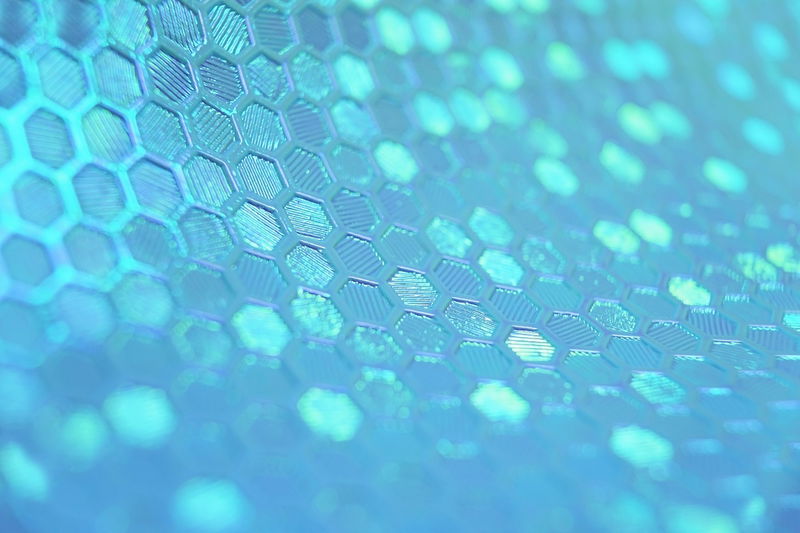
The idea of creating a custom Enterprise Resource Planning (ERP) system is seductive. It promises a perfect fit for your unique business processes, especially in complex sectors like manufacturing. However, the path from concept to a fully functional, secure, and scalable custom ERP is fraught with hidden costs, significant delays, and technical debt. For executives at growing Small and Medium-sized Businesses (SMBs), the question is not just 'how do you create an ERP system,' but 'should you even try?'
This in-depth guide provides a realistic, non-sugar-coated analysis of the custom ERP development lifecycle, comparing it directly against the strategic advantages of adopting a modern, highly configurable, AI-Enabled Commercial Off-The-Shelf (COTS) solution like ArionERP. We will break down the true Total Cost of Ownership (TCO) and the seven critical phases of development, giving you the clarity needed to make a future-winning decision for your organization. Understanding Why Do Businesses Require An ERP System is the first step, but choosing the right path to acquire one is the most critical.
Key Takeaways for the Busy Executive
- The Build vs. Buy Reality: Custom ERP development, while offering a theoretical 'perfect fit,' typically takes 18-24 months and exceeds its initial budget by an average of 45% due to scope creep and technical debt.
- The 7-Phase Gauntlet: Creating an ERP involves a complex, high-risk Software Development Life Cycle (SDLC) that includes exhaustive requirements gathering, architecture design, integration, and perpetual maintenance.
- TCO Shock: The ongoing cost of maintaining, securing, and upgrading a custom system (technical debt) far outweighs the predictable, lower operational expenditure (OPEX) of a modern SaaS ERP.
- The Smarter Alternative: A highly configurable, AI-Enabled COTS ERP like ArionERP provides 90%+ process fit, immediate security compliance (ISO 27001, SOC 2), and continuous innovation without the development burden.
The Critical First Question: Should You Build or Buy an ERP? ⚖️
Before you commit to the multi-million dollar, multi-year endeavor of custom development, you must confront the 'Build vs. Buy' decision. This is the single most important strategic choice an executive team will make regarding their enterprise architecture.
The allure of a custom-built system is control: you get exactly what you want. The reality, however, is that 80% of your business processes-Financials, CRM, basic Inventory Management-are standard and already perfected by commercial systems. You are essentially paying to reinvent the wheel, and often, a square one.
According to ArionERP research, the average custom ERP project for an SMB (50-100 users) takes 18-24 months and exceeds its initial budget by 45% due to scope creep and technical debt. This delay means your business is operating with outdated systems for two years longer than necessary, directly impacting competitive advantage and growth. This is why a thorough analysis, as detailed in our Step By Step Guide For Choosing A New ERP System, is non-negotiable.
The Hidden Cost of Custom ERP Development: TCO Shock 💸
The initial development cost is only the tip of the iceberg. The true financial burden of a custom ERP lies in its Total Cost of Ownership (TCO). This includes:
- Perpetual Maintenance: Fixing bugs, patching security vulnerabilities, and ensuring compliance.
- Technical Debt: The cost of future rework due to choosing expedient, non-scalable solutions during the initial build.
- Mandatory Upgrades: Integrating new technologies (e.g., AI, RPA, new payment gateways) and ensuring compatibility with new operating systems.
- Staffing: Hiring a dedicated, high-cost in-house development team for ongoing support, as external contractors often lack institutional knowledge.
Compare this to the predictable, all-inclusive subscription model of a modern cloud ERP:
| Cost Factor | Custom ERP Development (Build) | ArionERP Cloud (Buy) |
|---|---|---|
| Initial Cost (CAPEX) | High (Development, Hardware, Licenses) | Low (Implementation Fee: $5k - $30k+) |
| Time to Go-Live | 18-36 Months (High Risk) | 3-6 Months (Low Risk) |
| Annual Maintenance (OPEX) | 20-30% of Initial Development Cost (Perpetual) | Included in SaaS Subscription ($300 - $780 /user/year) |
| Security & Compliance | Your Responsibility (High Audit Risk) | Managed by ArionERP (ISO 27001, SOC 2, 99.9% SLA) |
| Feature Updates | Manual, Expensive Re-development | Automatic, Continuous, AI-Enabled Innovation |
| Technical Debt | High and Accumulating | Zero for the Customer |
Are you ready to trade development risk for guaranteed ROI?
The custom build path is a high-stakes gamble. Your competitors are already leveraging AI-enabled COTS solutions for immediate advantage.
Discover how ArionERP delivers a 90%+ process fit without the technical debt.
Request a Free ConsultationThe 7 Phases of Creating a Custom ERP System (The Development Lifecycle) ⚙️
If your business is one of the rare cases where a custom build is truly the only option, understanding the rigorous Software Development Life Cycle (SDLC) is essential. This process is complex, resource-intensive, and requires executive oversight at every stage. Skipping a step is a guaranteed path to failure.
Phase 1: Discovery and Requirements Gathering 🔎
This is the foundation. It involves extensive interviews with every department (Finance, HR, Sales, Manufacturing) to document every single process, report, and integration point. A single missed requirement can derail the entire project later. This phase requires senior business analysts and domain experts.
Phase 2: System Design and Architecture 🏗️
The CTO's nightmare and opportunity. Decisions on database structure, programming language (e.g., Python, Java), cloud infrastructure (AWS/Azure), security protocols, and module interdependencies are made. For a manufacturing ERP, this includes designing the core logic for production control and quality management, often requiring deep expertise in complex areas like Guide To Understanding ERP Inventory Systems.
Phase 3: Development and Coding 💻
The longest phase. Developers write millions of lines of code. Progress is often slow, and the risk of scope creep-where new features are added mid-development-is highest. This is where the clock on technical debt officially starts ticking.
Phase 4: Integration and Data Migration 🔗
The most technically challenging phase. Your new ERP must talk seamlessly to existing systems (e.g., CAD software, legacy HR, external logistics platforms). Data from old systems must be cleaned, transformed, and migrated without loss or corruption. A single error here can lead to financial reporting inaccuracies.
Phase 5: Testing and Quality Assurance (QA) ✅
A custom ERP requires exhaustive unit testing, integration testing, performance testing (stress tests), and user acceptance testing (UAT). For a 100-user system, UAT alone can take months as users must validate every single workflow and report.
Phase 6: Deployment and Go-Live 🚀
The moment of truth. This involves final data cutover, user training, and the switch from the old system to the new. A detailed plan, similar to the groundwork laid out in Steps To Follow Before Implementing ERP System In Your Organization, is essential to minimize downtime.
Phase 7: Post-Implementation Maintenance and Upgrades 🛡️
The perpetual phase. The system is never truly 'finished.' You must dedicate resources to bug fixes, performance tuning, security updates, and feature enhancements to keep pace with technology and business changes. This is the hidden cost that bankrupts the custom ERP dream.
The AI-Enabled Alternative: Why Modern COTS ERPs Win 💡
The forward-thinking executive recognizes that the goal is not to build software, but to leverage technology for competitive advantage. This is where modern, AI-Enabled COTS ERPs like ArionERP provide a decisive edge, especially for manufacturing and service-based SMBs.
The Power of Pre-Built, Configurable Modules
Instead of starting from a blank screen, ArionERP provides a comprehensive suite of integrated, battle-tested modules: AI-Enabled Financials, Smart Inventory, Manufacturing Production Control, and AI-Driven CRM. Our focus is on configuration, not coding.
- Industry Packs: We offer pre-configured solutions for complex sectors like Automotive and Food & Beverage, giving you an 80% solution on day one.
- Flexibility: Our platform is designed for deep customization to handle the unique 10-20% of your process, but it's done within a stable, supported framework, eliminating technical debt.
- Immediate ROI: You start realizing benefits-like a 15% reduction in inventory carrying costs or a 20% faster financial close-within months, not years.
Future-Proofing with AI and Machine Learning
A custom ERP is instantly outdated because it lacks the continuous R&D of a dedicated software company. ArionERP, established in 2003 and CMMI Level 5 compliant, is built on a foundation of continuous innovation. Our AI-Enabled approach means:
- Predictive Analytics: AI-driven forecasting for inventory and demand planning, reducing stockouts and overstocking.
- Automated Workflows: RPA and AI agents automate routine tasks in accounting and order management, freeing up high-value employee time.
- Continuous Improvement: The platform evolves automatically. You benefit from the latest advancements without lifting a finger, as detailed in How AI Is Transforming ERP Systems.
2025 Update: The AI Imperative in ERP
In 2025 and beyond, the 'Build vs. Buy' debate has a new, non-negotiable factor: Artificial Intelligence. Building a custom ERP that can truly integrate sophisticated AI/ML models for predictive maintenance, complex demand forecasting, or intelligent financial anomaly detection is a monumental task, even for a Fortune 500 company. For an SMB, it is practically impossible.
The strategic advantage now lies with COTS solutions that have AI baked into their core architecture. ArionERP's AI-Enabled modules are not just add-ons; they are fundamental to how the system optimizes your shop floor, manages your supply chain, and drives your financial reporting. Choosing a modern, cloud-based ERP is no longer just about streamlining processes; it's about acquiring a continuously improving, intelligent technology partner.
The Smarter Path to Enterprise Success
The journey to acquiring a world-class ERP system is a defining moment for any growing business. While the idea of creating a custom ERP system offers a theoretical appeal, the practical realities of cost, time, risk, and technical debt overwhelmingly favor the adoption of a modern, highly configurable COTS solution. The custom build path is a high-stakes gamble; the 'buy' path with a platform like ArionERP is a strategic investment in predictable growth and continuous innovation.
At ArionERP, we are more than just a software provider; we are your partner in success. With over 20 years of experience, CMMI Level 5 compliance, and a global team of 1000+ in-house experts, we specialize in empowering SMBs, particularly in manufacturing, to achieve new levels of efficiency with our cutting-edge, AI-Enabled cloud ERP software. We provide the stability, security, and future-ready technology you need to thrive.
Article reviewed by the ArionERP Expert Team (CMMI Level 5, Enterprise Architecture & AI Specialists).
Frequently Asked Questions
What is the biggest risk of building a custom ERP system?
The biggest risk is Technical Debt. This is the implied cost of future rework necessary to correct design flaws, integrate new technologies, or simply keep the system secure and compatible with modern operating systems. Unlike a commercial ERP, a custom system requires perpetual, costly maintenance by a dedicated in-house team.
How long does it typically take to create a custom ERP?
For an SMB, a custom ERP project typically takes 18 to 36 months from initial requirements gathering to a stable go-live. This timeline is often extended by 30-50% due to unforeseen technical challenges, scope creep, and the complexity of data migration and integration.
Is a COTS ERP like ArionERP flexible enough for my unique manufacturing processes?
Yes. Modern COTS ERPs, especially those like ArionERP that are AI-Enabled and focused on specific verticals (like manufacturing), are designed for deep configuration. We provide pre-configured Industry Packs that cover 80-90% of standard processes, and our experts specialize in configuring the remaining unique workflows within the stable, supported framework, giving you the best of both worlds: fit without the technical risk.
Stop building software and start building your business.
The time and capital required to create a custom ERP are better invested in a proven, AI-enabled platform that guarantees security, scalability, and continuous innovation.

