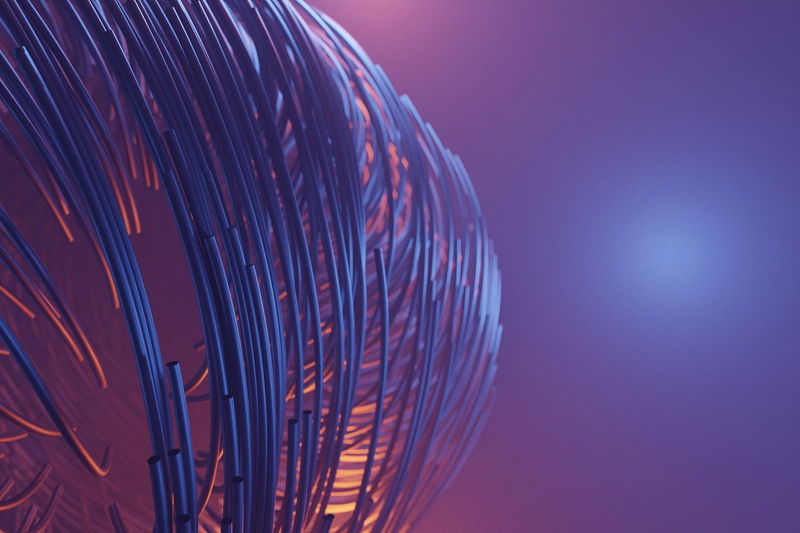
For today's B2B executive, a Customer Relationship Management (CRM) system is no longer just a digital rolodex for managing contacts. The era of basic sales tracking is over. To achieve sustainable growth and outmaneuver the competition, you need a CRM that is a strategic, AI-enhanced revenue engine. The true value lies in the special features of CRM software that move beyond simple data entry to deliver predictive insights and seamless operational integration.
As experts in AI-enhanced ERP for digital transformation, we at ArionERP understand that a siloed CRM is a liability. This in-depth guide is designed for the busy, smart executive who needs to know which advanced capabilities are critical for turning client interactions into measurable, profitable outcomes. We will explore the unique features that define a world-class CRM solution, focusing on intelligence, integration, and executive-level control.
Key Takeaways: The Executive's CRM Checklist
- AI-Driven Predictive Analytics: The most critical special feature is AI-powered lead scoring and forecasting, which shifts your sales team from reactive to proactive, focusing efforts on high-conversion opportunities.
- Deep ERP Integration: A truly effective CRM must be natively integrated with your ERP (Financials, Inventory, Manufacturing) to provide a single, 360-degree view of the customer, from first contact to order fulfillment and service history.
- Intelligent Automation (RPA): Advanced workflow automation and Robotic Process Automation (RPA) eliminate manual data entry across sales, marketing, and service, drastically improving data accuracy and team efficiency.
- Omnichannel & Self-Service: Modern CRM must unify all communication channels (email, chat, social, phone) and offer robust self-service portals to meet the customer where they are, 24/7.
- Executive-Grade BI: Special features include real-time, customizable Business Intelligence (BI) dashboards that provide actionable insights, not just raw data, for strategic decision-making.
The Foundational Shift: Why 'Basic' CRM Features Are No Longer Enough 💡
The core functions of a CRM-contact management, calendar, and basic sales pipeline-are now table stakes. They solve the problem of organization, but they don't solve the executive's problem of growth and efficiency. The gap between a basic system and one with special features of crm software is the difference between a cost center and a revenue accelerator.
For SMBs, especially in manufacturing and distribution, a fragmented technology stack is a silent killer of profit. When your CRM is disconnected from your inventory or financial systems, your sales team can't promise accurate delivery dates, and your finance team can't accurately forecast cash flow. The solution is a system that offers advanced capabilities, particularly in the areas of intelligence and integration.
Basic vs. Special CRM Features: A Strategic Comparison
| Feature Category | Basic CRM (Legacy/Siloed) | Special CRM (AI-Enhanced/Integrated) |
|---|---|---|
| Lead Management | Manual lead entry, simple status tracking. | AI-driven predictive scoring, automated lead routing based on fit/intent. |
| Data View | Siloed contact and sales history only. | 360-degree view: Sales, Service, Financials, Inventory, and Manufacturing data. |
| Forecasting | Manual, based on sales rep input and pipeline stage. | AI-powered forecasting based on historical win rates, lead quality, and market trends. |
| Customer Service | Ticket logging via email/phone. | Omnichannel unified inbox, AI-powered sentiment analysis, self-service portals. |
| Automation | Simple email templates and task reminders. | Intelligent workflow automation, RPA for cross-system data synchronization. |
AI-Driven Intelligence: The Most Special Feature of Modern CRM 🤖
The single most impactful special feature of modern CRM is the integration of Artificial Intelligence (AI) and Machine Learning (ML). This is where the system moves from being a recorder of history to a predictor of the future. As we explore the Top Future Trends Of A Dynamic CRM Software, it is clear that AI is no longer a trend, but a necessity.
1. Predictive Lead Scoring and Prioritization
Instead of relying on a sales rep's gut feeling, an AI-enhanced CRM automatically scores leads based on dozens of data points: firmographics, engagement history, web behavior, and even external market data. This ensures your team is spending time on the leads most likely to convert, which can dramatically increase sales efficiency. For example, a manufacturing firm using ArionERP's AI-driven CRM can prioritize leads from specific industry verticals (like Automotive or Aerospace) that historically have a higher LTV.
2. Intelligent Sales Automation (RPA)
Robotic Process Automation (RPA) within the CRM handles the tedious, repetitive tasks that drain sales time. This includes automatically updating contact records from email signatures, logging calls, generating standard quotes, and synchronizing data with the financial ledger. This frees up your high-value sales talent to focus on relationship building and closing deals, not data entry.
3. Sentiment Analysis and Customer Service Augmentation
AI can analyze text from customer emails, chat transcripts, and social media to gauge customer sentiment in real-time. This allows the system to automatically flag 'at-risk' accounts for immediate human intervention. This proactive approach can reduce customer churn by up to 15%, a critical metric for any executive focused on sustainable revenue.
Deep Integration: The 360-Degree View That Drives Revenue 🌐
For B2B companies, particularly those in manufacturing and wholesale distribution, the customer journey doesn't end with a closed-won deal; it begins. The most powerful unique features of crm software are those that seamlessly connect the front office (sales/marketing) with the back office (operations/finance).
At ArionERP, our integrated, AI-enhanced ERP for digital transformation includes a native CRM module, eliminating the need for complex, fragile integrations. This means a sales rep can check real-time inventory levels before promising a delivery date, and a service agent can view the customer's complete order history and outstanding invoices. This level of transparency is key to improving the User Experience In CRM ERP Software for both your employees and your customers.
ArionERP Insight: According to ArionERP research, SMBs leveraging AI-driven CRM features deeply integrated with their ERP see a 15% faster sales cycle closure rate because their sales teams can provide immediate, accurate answers regarding pricing, inventory, and fulfillment.
Essential Integration Points for a Special CRM
- Financials & Accounting: Real-time visibility into outstanding invoices, payment history, and credit limits directly within the customer record.
- Inventory & Supply Chain: Sales reps can check current stock, committed stock, and lead times before creating a quote, preventing costly over-promises.
- Manufacturing & Production: Link a customer's order directly to the work-in-progress (WIP) status on the shop floor, providing accurate updates for high-value custom orders.
- Project Management: For service-based businesses, automatically convert a closed deal into a pre-populated project, assigning resources and tracking profitability from day one.
Is your current CRM a strategic asset or just a data silo?
Fragmented systems cost you time and revenue. Our AI-enhanced CRM is natively integrated with a full ERP suite.
Explore how ArionERP's integrated solution can provide the 360-degree view your business needs.
Request a Free ConsultationAdvanced Customer Engagement and Service Features 💡
The modern customer expects seamless, personalized interactions across every channel. A CRM with truly advanced CRM capabilities facilitates this by unifying all touchpoints. This goes Beyond Basics Unique Traits Of CRM Software to create a cohesive, branded experience.
1. Omnichannel Communication and Unified Inbox
A special CRM aggregates all customer interactions-email, phone, live chat, social media DMs, and SMS-into a single, unified timeline. This ensures that every employee, from sales to support, has the full context of the conversation, eliminating the frustrating need for customers to repeat themselves. This feature is crucial for maintaining high customer satisfaction scores.
2. Self-Service Portals and Knowledge Bases
Empowering customers to find answers themselves is a win-win. Robust, integrated self-service portals reduce the volume of simple support tickets, allowing your service agents to focus on complex issues. For a manufacturing client, this might mean a portal where customers can track their order status, download manuals, or submit a return request without calling a representative.
3. Advanced Workflow and Process Automation
Beyond simple task reminders, special CRM features include sophisticated workflow builders. These allow executives to map out complex, multi-step processes-like a new customer onboarding sequence or a service escalation protocol-and automate them across departments. This ensures process consistency, which is a hallmark of a professional, scalable business operation.
Data, Reporting, and Customization: Power for the Executive 📈
The true measure of a CRM's value is its ability to inform strategic decisions. The features that makes a crm software effective for a CEO are often centered on control, visibility, and adaptability. This is where the system's architecture truly matters.
1. Real-Time, Customizable Dashboards and Business Intelligence (BI)
A special CRM provides executive-level dashboards that pull data not just from sales, but from the integrated ERP modules (Financials, Inventory, etc.). This allows a CFO to instantly see the correlation between marketing spend and customer lifetime value (LTV), or for a COO to track service resolution times against customer satisfaction. These dashboards must be customizable to reflect the unique KPIs of your business.
2. Low-Code/No-Code Customization and Scalability
Your business workflows are unique, and your software must adapt without requiring expensive, time-consuming custom code. Special CRMs offer low-code or no-code tools that allow business analysts to modify forms, reports, and workflows. This AI-Enabled Customization is a core offering of ArionERP, ensuring the system scales and evolves with your growth without becoming a rigid bottleneck.
KPI Benchmarks for Special CRM Features
| KPI | Basic CRM Benchmark | Special CRM (AI-Enhanced) Target |
|---|---|---|
| Sales Cycle Length | Average (Industry Dependent) | 15-25% Reduction |
| Lead-to-Opportunity Conversion | 10-15% | 20%+ (Due to Predictive Scoring) |
| Customer Churn Rate | 5-7% | |
| Support Cost per Ticket | High (Manual Triage) | 10-20% Reduction (Due to Self-Service) |
These are the metrics that matter to the boardroom. Choosing a CRM with these special features is a direct investment in your company's financial health and future scalability.
To learn more about the specific Features That Makes A CRM Software Effective, we encourage you to explore our resources.
2026 Update: Future-Proofing Your CRM Investment
While this article is designed to be evergreen, it's essential to anchor your investment in future-ready technology. As of late 2025, the next wave of special CRM features is already emerging, driven by Edge AI and autonomous software agents. Future-proof CRMs will not just predict, but act. This includes AI agents that can autonomously handle simple service requests, schedule follow-ups, and even execute micro-marketing campaigns without human intervention. When evaluating a CRM, ensure the platform is built on a modern, API-first architecture that can seamlessly integrate these future AI-driven capabilities.
Conclusion: The Strategic Imperative of Special CRM Features
The decision to invest in a CRM is a strategic one, and the choice between a basic system and one with special features of crm software is the choice between maintaining the status quo and accelerating growth. For the modern executive, the non-negotiable features are AI-driven intelligence, deep integration with ERP systems, and executive-level data control.
These advanced capabilities are not luxuries; they are the necessary tools for achieving digital transformation, optimizing costs, and fostering the kind of customer loyalty that drives long-term revenue. Don't settle for a system that simply tracks data; demand a partner that provides a competitive, AI-enhanced advantage.
Article Reviewed by ArionERP Expert Team
This article was authored and reviewed by the ArionERP Expert Team, a collective of B2B software industry analysts, Software Procurement Experts, and Enterprise Architecture (EA) Experts. ArionERP, a product of Cyber Infrastructure (CIS) since 2003, is an ISO-certified, CMMI Level 5 compliant Microsoft Gold Partner. We specialize in providing AI-enhanced ERP and CRM solutions to SMBs across 100+ countries, with a deep focus on the manufacturing and service sectors.
Frequently Asked Questions
What is the most critical 'special feature' for an SMB in the manufacturing sector?
The most critical special feature is Deep ERP Integration, specifically linking the CRM to the Inventory, Order Management, and Manufacturing modules. This allows the sales team to provide accurate quotes and delivery timelines based on real-time stock and production capacity, which is essential for B2B credibility and customer trust.
How does AI in CRM reduce customer churn?
AI reduces customer churn primarily through Sentiment Analysis and Predictive Churn Scoring. The system analyzes communication data (emails, chat) to detect negative sentiment and automatically flags 'at-risk' accounts. This allows the service or sales team to intervene proactively, often before the customer formally complains or decides to leave, leading to a significant reduction in churn rate.
Is a CRM with special features too complex for a small business?
Not if it is designed correctly. Modern, special CRMs like ArionERP's are built with AI-Enabled Customization and a low-code/no-code approach. This allows the system to be configured to fit the specific, simple workflows of an SMB without the complexity of a full-scale enterprise deployment. The goal is intelligent automation, not unnecessary complexity.
Ready to move from basic contact management to an AI-enhanced revenue engine?
Your business deserves a CRM with special features that drive real ROI, not just data entry. The time to upgrade your digital strategy is now.

