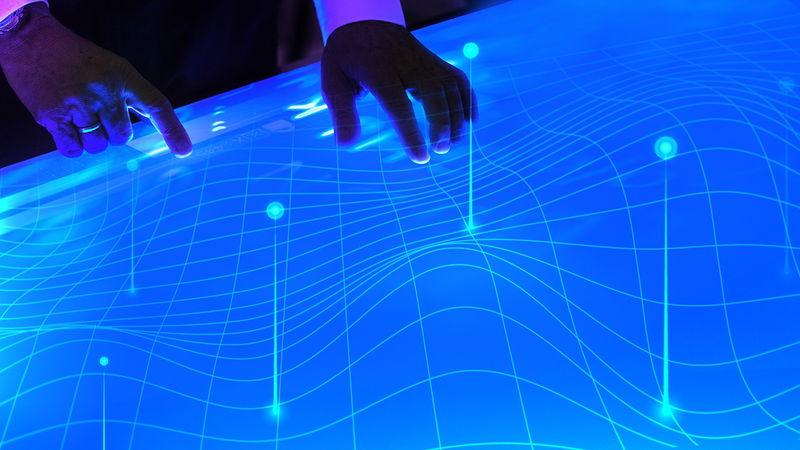
Choosing an Enterprise Resource Planning (ERP) system is one of the most critical strategic decisions a business leader will make. It is not merely an IT project; it is the foundational blueprint for your company's digital future. The stakes are incredibly high: a successful implementation can deliver a return on investment (ROI) ranging from 150% to over 400%, yet industry data suggests that between 55% and 75% of ERP projects fail to meet their original objectives.
This guide is designed for the busy, smart executive-the CEO, CFO, or Operations Head-who needs a clear, professional, and actionable framework to navigate the complex ERP selection process. We will move past feature lists and focus on the four critical phases that determine long-term success, ensuring your investment becomes a catalyst for growth, not a costly operational burden. The goal is simple: to help you select an AI-enhanced ERP for digital transformation that is perfectly aligned with your strategic vision.
Key Takeaways for the Executive
- The Stakes are High: Up to 75% of ERP projects fail to meet objectives, but successful ones deliver 150%-400% ROI. The difference lies in the selection process.
- Prioritize Process Over Software: The first phase must be Business Process Reengineering (BPR). Do not automate a mess; optimize your processes first.
- AI is Non-Negotiable: Modern ERP selection must prioritize AI-enabled features (e.g., predictive inventory, intelligent automation) for a competitive edge and faster time-to-value.
- The Partner is the Project: The implementation partner is the single biggest determinant of success. Organizations using expert consultants report an 85% success rate.
Phase 1: Defining Your True North (Needs Assessment & BPR)
The most common mistake in ERP selection is starting with a vendor demo. You must start with an honest, comprehensive audit of your current operations. This is where you define your 'True North'-the specific, measurable business outcomes you need the ERP to deliver.
The Critical First Step: Business Process Reengineering (BPR)
Before you choose a system, you must choose your future processes. An ERP is a tool for standardization and optimization. If your current processes are inefficient, the ERP will simply automate the inefficiency. This is why BPR is non-negotiable.
- Map the 'As-Is': Document all core processes (Order-to-Cash, Procure-to-Pay, Manufacturing Workflow). Identify bottlenecks, manual workarounds, and data silos.
- Design the 'To-Be': Define the optimized, future-state processes. This is the blueprint the ERP must support. For a manufacturing firm, this means defining your ideal shop floor control and quality management processes.
- Quantify Requirements: Move beyond vague needs. Instead of 'better accounting,' specify 'real-time financial consolidation across three legal entities' or 'reduce month-end close from 10 days to 3 days.' For guidance on specific modules, explore our article on How To Choose The Right ERP Accounting System For Your Business.
Industry-Specific Requirements are Key
A generic ERP will deliver generic results. Your industry dictates unique functional needs. For instance, a wholesale distributor requires robust serialized inventory management, while an e-commerce business needs seamless integration with multiple storefronts. If you are in the retail or e-commerce space, the selection criteria shift significantly, as detailed in our guide on Selecting ERP For E Commerce.
ERP ROI Benchmarks & Risk Factors
To set realistic expectations, consider the following data-backed benchmarks:
| Metric | Benchmark (Source) | Risk Factor to Mitigate |
|---|---|---|
| Average ROI | 150% - 400% over 3-5 years | Poor change management and user adoption. |
| Payback Period | 12 - 36 months (faster for Cloud ERP) | Unrealistic timelines and scope creep. |
| Failure Rate | 55% - 75% fail to meet objectives | Lack of executive sponsorship and poor data migration. |
| Success Rate (with Consultant) | 85% success rate | Choosing an inexperienced implementation partner. |
Phase 2: The Modern ERP Evaluation Checklist (Functionality & Future-Proofing)
Once your requirements are locked, the evaluation begins. The modern executive must look beyond the core modules (Financials, CRM, Inventory) and focus on the platform's ability to handle the future of business: AI, scalability, and integration. We frame this evaluation using principles similar to Gartner's core criteria: 'Ability to Execute' and 'Completeness of Vision'.
7 Critical Evaluation Criteria for a Future-Ready ERP
- AI-Enabled Automation: This is the new frontier. Does the ERP offer intelligent features like predictive inventory forecasting, automated anomaly detection in financials, or AI-driven lead scoring in the CRM? This capability is what separates a modern solution like ArionERP from legacy systems.
- Industry-Specific Fit: For manufacturers, look for native support for MRP (Material Requirements Planning), PLM (Product Lifecycle Management), and Quality Management. Avoid heavy customization, which drives up TCO; seek a solution that is configurable to your industry.
- Scalability & Architecture: Is the system cloud-native (SaaS) and scalable? Can it handle a 10x increase in users or transactions without a major overhaul? Cloud ERP deployments, like ArionERP Cloud, deliver 4.01 times the ROI of on-premises systems due to lower TCO and faster time-to-value.
- User Experience (UX): If your employees don't use it, it fails. Prioritize an intuitive, role-based interface. Poor user adoption is a top reason for project failure.
- Integration Capabilities: Can the ERP easily connect to your existing ecosystem (e.g., e-commerce platforms, specialized CAD software, Power BI)? Look for robust APIs and pre-built connectors.
- Total Cost of Ownership (TCO): Evaluate the full cost, not just the license fee (see Phase 3).
- Vendor Viability & Support: Assess the vendor's financial health, product roadmap, and support structure. Are they a partner or just a provider? For a foundational understanding of the landscape, review our Beginners Guide For ERP.
The AI Imperative: Faster Time-to-Value
The true value of an AI-enhanced ERP is the speed at which it delivers actionable insights. Traditional ERPs report on what happened; AI-enhanced ERPs predict what will happen.
Link-Worthy Hook: According to ArionERP research, businesses that prioritize AI-enabled features in their ERP selection see a 2.5x faster time-to-value compared to those who choose traditional, non-AI systems. This acceleration is driven by intelligent process automation and predictive analytics that immediately impact inventory, finance, and supply chain efficiency.
Phase 3: The Total Cost of Ownership (TCO) Reality Check
The license fee is the tip of the iceberg. Executives must understand that the software subscription or license is often only 20% of the Total Cost of Ownership (TCO) over five years. The remaining 80% is where projects succeed or fail.
SaaS vs. On-Premises: The Financial Model Decision
This choice dictates your financial structure and long-term flexibility:
- Cloud (SaaS): Treated as an Operating Expense (OPEX). Lower upfront cost, faster deployment, automatic updates, and high scalability. This model is preferred by 90% of SMBs for its agility and predictable budgeting. ArionERP Cloud plans start at a competitive $300/user/year.
- On-Premises: Treated as a Capital Expense (CAPEX). Requires significant upfront investment in hardware, licenses, and internal IT staff for maintenance and security. While offering maximum control, it carries a higher long-term TCO due to required upgrades and patching.
TCO Component Breakdown: Where the Money Really Goes
A realistic TCO calculation must include:
| TCO Component | Description | ArionERP Strategy |
|---|---|---|
| Software License/Subscription | Annual or perpetual fee. | Competitive, transparent pricing (e.g., Enterprise at $780/user/year). |
| Implementation Services | Configuration, data migration, integration, BPR. Often 1-3x the license cost. | Fixed-fee packages (QuickStart from $5k) and 100% in-house experts to control costs. |
| Customization & Development | Writing new code to meet unique needs. The biggest budget killer. | Focus on AI-Enabled Configuration, not customization, to maintain upgrade path. |
| Training & Change Management | Crucial for user adoption. Often under-budgeted. | Dedicated training packages and focus on intuitive UX to boost adoption. |
| Hardware & IT Infrastructure | Servers, networking (primarily for On-Prem). | Cloud (SaaS) deployment minimizes this cost entirely. |
The Customization Trap: Be skeptical of any vendor that encourages heavy customization. Custom code breaks during updates, increases maintenance costs, and extends timelines by an average of 30%. A modern ERP should be flexible enough to meet 90%+ of your needs through configuration.
Is your ERP selection process built on outdated assumptions?
The cost of a failed ERP implementation can cripple an SMB. Don't risk your digital transformation on a generic checklist.
Partner with our CMMI Level 5 experts to de-risk your selection and ensure a successful, AI-enhanced deployment.
Request a Free ConsultationPhase 4: The Partner Factor: Mitigating the 75% Failure Rate
The single most important decision you will make is not the software, but the partner who implements it. The alarming statistic that 55% to 75% of ERP projects fail to meet objectives is often a reflection of poor project management, not poor software. Conversely, organizations that engage expert ERP consultants report an 85% success rate.
Why the Implementation Partner is Your Project's Lifeline
Your partner is responsible for BPR, data migration, change management, and training-the very areas that cause most projects to fail. When evaluating a partner, look for:
- Proven Expertise: Do they have deep experience in your specific industry (e.g., manufacturing, distribution)?
- Certifications & Stability: Look for accreditations like CMMI Level 5, ISO certifications, and top-tier partnerships (e.g., Microsoft Gold Partner). These signal a commitment to quality and process maturity.
- Employee Model: Do they use in-house, on-roll experts or a network of contractors? A 100% in-house model, like ArionERP's, ensures consistent quality, accountability, and a 95%+ retention rate of key personnel.
- Change Management Focus: A great partner understands that technology is only 20% of the project; the remaining 80% is managing the human element.
At ArionERP, we view our role as a true technology partner. Our Consulting ERP approach is rooted in two decades of experience, ensuring we not only implement the software but also optimize your business processes for maximum ROI. We have a global team of 1000+ experts serving clients in 100+ countries, from startups to Fortune 500 companies (e.g., eBay Inc., Nokia, UPS), giving you the confidence that your project is in expert hands.
2026 Update: The AI Imperative in ERP Selection
While this guide is designed to be evergreen, the pace of technological change demands a specific focus on Artificial Intelligence. In 2026 and beyond, AI is no longer a 'nice-to-have' module; it is a core component of a competitive ERP strategy. The shift is from descriptive analytics (what happened) to predictive and prescriptive analytics (what will happen and what to do about it).
- Predictive Inventory: AI models analyze historical sales, seasonality, and supply chain lead times to forecast demand with greater accuracy, reducing stockouts and carrying costs.
- Intelligent Financial Automation: AI automates complex tasks like invoice matching, fraud detection, and even cash flow forecasting, freeing up your finance team for strategic analysis.
- AI-Driven CRM: Machine learning algorithms score leads, predict customer churn, and suggest the next best action for sales teams, turning clients into loyal customers.
When selecting the right ERP, ensure the AI capabilities are natively integrated into the core modules-not bolted on as a separate, costly add-on. This integration is the hallmark of a truly modern, future-proof system.
Your ERP Selection is a Strategic Investment, Not a Cost Center
The journey to selecting the right ERP is complex, but by adhering to this 4-phase executive framework-Define, Evaluate, Cost, and Partner-you dramatically mitigate risk and maximize your potential ROI. The difference between a 75% failure rate and a 400% return is a disciplined, strategic approach that prioritizes process optimization and the right implementation partner.
As a product of Cyber Infrastructure (CIS), in business since 2003, ArionERP is dedicated to empowering SMBs with a cutting-edge, AI-enhanced ERP for digital transformation. Our platform is a powerful, cost-effective alternative to Tier-1 ERPs, backed by 1000+ experts, CMMI Level 5 compliance, and a deep focus on the manufacturing sector. We are not just a software provider; we are your partner in achieving sustainable growth and operational excellence.
Article reviewed by the ArionERP Expert Team: Software Procurement, Enterprise Architecture, and AI Integration Experts.
Frequently Asked Questions
What is the biggest risk in the ERP selection process?
The biggest risk is failing to define your business processes (BPR) before selecting the software. Industry data suggests that 55% to 75% of projects fail to meet objectives, often due to poor planning, scope creep, and a lack of user adoption, not the software itself. Mitigate this by investing heavily in Phase 1 (Needs Assessment) and Phase 4 (Partner Selection).
How long does a typical ERP implementation take for an SMB?
For Small to Mid-sized Businesses (SMBs), a typical ERP implementation can take between 3 to 9 months, depending on the scope, complexity, and deployment model. Cloud (SaaS) deployments are generally faster than on-premises. ArionERP offers QuickStart packages for smaller scopes, designed for rapid deployment to ensure you see tangible benefits and ROI sooner.
Should I choose a Cloud (SaaS) or On-Premises ERP?
For most modern SMBs, Cloud (SaaS) is the superior choice. It offers lower upfront costs (OPEX), faster implementation, automatic updates, and superior scalability. Nucleus Research indicates that cloud deployments deliver 4.01 times the ROI of on-premises systems. On-Premises is generally only recommended for businesses with extremely unique regulatory or security requirements that mandate local data hosting.
Ready to move from a selection checklist to a successful deployment?
The right ERP is the engine of your digital transformation. Don't let the complexity of the selection process delay your growth or increase your risk.

