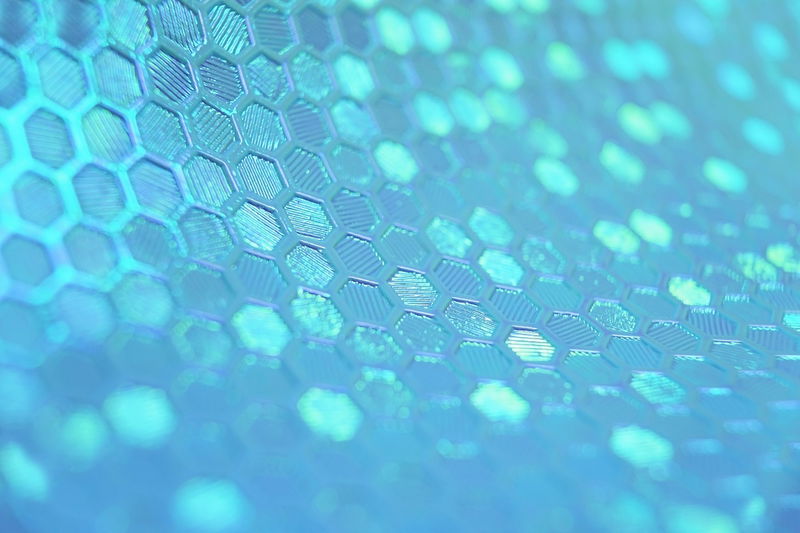
In the world of enterprise software, your Customer Relationship Management (CRM) and Enterprise Resource Planning (ERP) systems are the twin engines of your business. They hold your most sensitive data: customer financials, proprietary manufacturing processes, and employee records. Yet, many organizations treat access control as a simple checkbox, not the strategic security and productivity lever it truly is. This is a critical mistake.
For a busy executive, the goal isn't just to restrict access; it's to implement a system of control that is so precise, so intelligent, that it simultaneously minimizes risk and maximizes employee efficiency. This article provides a strategic blueprint for mastering access control in CRM and ERP, moving beyond basic permissions to a future-ready, AI-enhanced governance model.
- 🔒 The Stakes: A single unauthorized data access incident can cost a mid-market firm hundreds of thousands in fines and reputational damage.
- ⚙️ The Solution: Centralized, Role-Based Access Control (RBAC) across a unified platform.
- 🧠 The Future: AI-enabled systems that dynamically adjust permissions based on context and risk.
Key Takeaways for Executive Action
- Centralization is Non-Negotiable: Managing access control across disparate CRM and ERP systems is a security liability. A unified platform, like ArionERP, is essential for consistent policy enforcement and simplified auditing.
- The Principle of Least Privilege (PoLP) is King: Grant users only the minimum access necessary to perform their job functions. This is the single most effective way to mitigate internal threats and data breaches.
- RBAC is the Foundation, SoD is the Policy: Implement Role-Based Access Control (RBAC) to define permissions, and enforce Segregation of Duties (SoD) to prevent conflicts of interest and internal fraud.
- AI is the Next Frontier: AI-enhanced access control can detect anomalous behavior (e.g., a salesperson accessing financial records) and flag or revoke access in real-time, moving from static permissions to dynamic security.
The Strategic Imperative: Why Access Control is More Than Just IT
Many organizations delegate access control entirely to the IT department, viewing it as a technical chore. In reality, it is a strategic business decision that falls squarely under the purview of the CFO and CIO. The way you manage user permissions dictates your compliance posture, operational efficiency, and vulnerability to both external and internal threats.
The Three Pillars of Master Access Control 🛡️
Mastering access control requires a focus on three interconnected pillars:
- Security & Risk Mitigation: Preventing unauthorized data viewing, modification, or deletion. This is paramount for protecting customer PII (Personally Identifiable Information) and proprietary business data.
- Regulatory Compliance: Meeting mandates like GDPR, HIPAA, SOC 2, and industry-specific regulations. Clear audit trails and demonstrable adherence to the Principle of Least Privilege (PoLP) are non-negotiable.
- Operational Efficiency: Ensuring employees have exactly what they need, no more and no less. Over-permissioning creates risk; under-permissioning creates bottlenecks and frustration.
According to ArionERP's internal security analysis, businesses with a unified, role-based access control system across their ERP and CRM reduce unauthorized data access incidents by an average of 42% compared to those using siloed systems. This is the measurable ROI of a strategic approach.
Role-Based Access Control (RBAC): The Foundation of Modern Systems
The most effective model for managing permissions in complex systems like ERP and CRM is Role-Based Access Control (RBAC). Instead of manually assigning hundreds of permissions to a single user, you define a 'Role' (e.g., 'Accounts Payable Specialist,' 'Sales Manager,' 'Shop Floor Supervisor') and assign a pre-defined set of permissions to that role. Users inherit the permissions of the roles they are assigned.
RBAC vs. ABAC: Why RBAC Wins for SMBs
While Attribute-Based Access Control (ABAC) offers granular, context-aware control, its complexity is often overkill for Small and Mid-sized Businesses (SMBs). RBAC provides the perfect balance of security, manageability, and scalability.
| Feature | Role-Based Access Control (RBAC) | Attribute-Based Access Control (ABAC) |
|---|---|---|
| Definition | Permissions based on a user's job function (Role). | Permissions based on user, resource, and environment attributes (e.g., time of day, location). |
| Complexity | Low to Moderate. Easy to implement and audit. | High. Requires complex policy engine and maintenance. |
| Best For | SMBs and Mid-Market firms needing clear, scalable control. | Large enterprises with highly dynamic, context-sensitive security needs. |
| ArionERP Focus | Core foundation, enhanced by AI for dynamic adjustments. |
A unified platform, like ArionERP, ensures that the 'Sales Manager' role has the same, consistent access to customer data in the CRM module as they do to order history in the ERP module. This eliminates the security gaps that arise when security measures in CRM ERP integration are managed separately.
The Principle of Least Privilege (PoLP) and Segregation of Duties (SoD)
To truly master access control, you must embed two core governance principles into your RBAC framework:
1. The Principle of Least Privilege (PoLP) 🔑
PoLP dictates that every user, program, or process should have only the bare minimum privileges necessary to perform its function. Think of it as a digital skeleton key: you only give the janitor the key to the closets they need to clean, not the CEO's office.
- In CRM: A telesales agent should only be able to view and edit their own leads, not the entire customer database or financial contracts.
- In ERP: A warehouse worker should only be able to confirm goods receipt, not authorize vendor payments or change inventory valuation methods.
2. Segregation of Duties (SoD) ⚖️
SoD is a critical internal control designed to prevent fraud and error by ensuring that no single individual has control over all phases of a financial transaction or critical business process. For instance, the person who creates a vendor invoice should not be the same person who approves the payment for that invoice.
ArionERP internal data shows that implementing a clear SoD policy via RBAC can reduce the risk of internal fraud by up to 35% in mid-market manufacturing firms. This is a vital consideration for the CFO's ERP governance strategy.
Is your access control a security blanket or a liability?
Disparate systems and outdated permissions are a ticking clock for compliance and data breaches. It's time for a unified, intelligent solution.
Discover how ArionERP's AI-enhanced access control can secure your future.
Request a Free ConsultationThe Future is AI-Enhanced: Dynamic and Context-Aware Access
The traditional RBAC model, while robust, is static. It defines permissions based on a job title that may not change for years. The modern threat landscape, however, is dynamic. This is where AI-enhanced ERP and CRM systems, like ArionERP, provide a distinct advantage.
How AI Transforms Access Control 🧠
- Anomaly Detection: AI monitors user behavior (e.g., login times, data access volume, geographic location). If a user who normally logs in from Chicago at 9 AM suddenly attempts to download the entire customer database from an unknown IP address at 2 AM, the AI can flag the activity, temporarily revoke access, and alert security personnel.
- Contextual Access: Permissions can be dynamically adjusted based on context. For example, a field service technician's access to inventory data might be elevated only when they are physically at a client site (verified by GPS/device attributes) and only for the parts related to that specific work order.
- Simplified Auditing: AI can automatically categorize and summarize access logs, turning weeks of manual audit work into a few hours of review, ensuring you remain compliant with standards like ISO 27001.
Whether you choose a SaaS vs On Prem ERP deployment, the underlying principle of centralized, intelligent control remains the same. ArionERP's AI-enhanced platform is designed to provide this enterprise-grade security and control to SMBs at a cost-effective price point.
A 5-Step Framework for Mastering Access Control in Your Organization
Mastering access control is a journey, not a destination. Use this framework to guide your implementation and ongoing governance:
- Define Roles and Scope: Start by clearly defining every job function that interacts with the ERP and CRM. Map out the specific data and functions each role must access. (Tip: Use the PoLP as your guiding principle.)
- Establish SoD Policies: Identify all critical business processes (e.g., Procure-to-Pay, Order-to-Cash) and define which roles cannot be assigned to the same user to prevent fraud.
- Implement RBAC: Configure your unified ERP/CRM system (like ArionERP) to translate your defined roles and SoD policies into technical permissions. Test this extensively before go-live.
- Automate User Provisioning: Integrate your ERP/CRM with your identity management system (e.g., Single Sign-On/SSO) to automate user creation, modification, and termination. This is crucial for security when an employee leaves the company.
- Audit and Review Quarterly: Access control is not 'set it and forget it.' Conduct quarterly audits of user permissions and access logs. Review roles annually to ensure they still align with current job functions and business processes.
Understanding the fundamental differences among CRM and ERP is the first step; understanding how to secure the data within them is the most critical next step.
2026 Update: The Shift to Zero Trust and Contextual Access
While the core principles of RBAC and PoLP remain evergreen, the industry is rapidly shifting toward a Zero Trust security model. This means that no user, inside or outside the network, is trusted by default. Every access request must be verified. For 2026 and beyond, this translates to:
- Continuous Verification: Instead of checking credentials once at login, the system continuously verifies the user's identity and context throughout the session.
- Micro-Segmentation: Access is granted to the smallest possible segment of data or functionality, reducing the 'blast radius' of any potential breach.
- AI-Driven Policy Enforcement: Policies are no longer static. They are informed by real-time threat intelligence and machine learning models that assess risk before granting access.
This forward-thinking approach is built into the architecture of modern, AI-enhanced platforms, ensuring your security strategy remains relevant and robust for the next decade.
Your Data Security is Your Competitive Advantage
Mastering access control in your CRM and ERP systems is not an IT burden; it is a strategic investment in your company's future. It is the difference between a secure, compliant, and efficient operation and one constantly exposed to risk. By adopting a unified, RBAC-based system that enforces the Principle of Least Privilege and leverages AI for dynamic security, you can turn a potential liability into a core competitive advantage.
At ArionERP, we are dedicated to empowering SMBs with enterprise-grade solutions. Our AI-enhanced ERP for digital transformation is built on a foundation of robust, centralized access control, ensuring your data is secure, your operations are compliant, and your teams are productive. With over 1000 experts globally, ISO certified processes, and CMMI Level 5 compliance, we are your trusted partner in achieving digital mastery.
Article reviewed by the ArionERP Expert Team (CMMI Level 5, ISO 27001 Certified).
Frequently Asked Questions
What is the Principle of Least Privilege (PoLP) in ERP/CRM?
The Principle of Least Privilege (PoLP) is a security concept that dictates a user should only be granted the minimum access rights and resources necessary to perform their job function. For example, a sales representative should only have 'read' access to financial data, not 'write' or 'delete' access. Implementing PoLP significantly reduces the risk of internal fraud and accidental data breaches.
What is the difference between RBAC and SoD?
Role-Based Access Control (RBAC) is the mechanism for assigning permissions. It groups permissions into 'roles' (e.g., 'AP Clerk'). Segregation of Duties (SoD) is the policy that dictates which roles cannot be assigned to the same user. For instance, SoD prevents the 'Invoice Creator' role and the 'Payment Approver' role from being held by the same person, thereby preventing a conflict of interest and potential fraud.
How does AI enhance access control in a modern ERP system?
AI enhances access control by moving it from a static to a dynamic model. Key functions include:
- Anomaly Detection: Identifying unusual user behavior (e.g., accessing sensitive data outside of business hours) and flagging it or temporarily revoking access.
- Contextual Access: Adjusting permissions based on real-time factors like location, device, and current project.
- Simplified Auditing: Automatically analyzing and summarizing massive access logs for compliance reporting.
Ready to move from basic permissions to master-level access control?
Your business deserves enterprise-grade security without the enterprise-level complexity. Our AI-enhanced ERP is designed for the modern, security-conscious executive.

