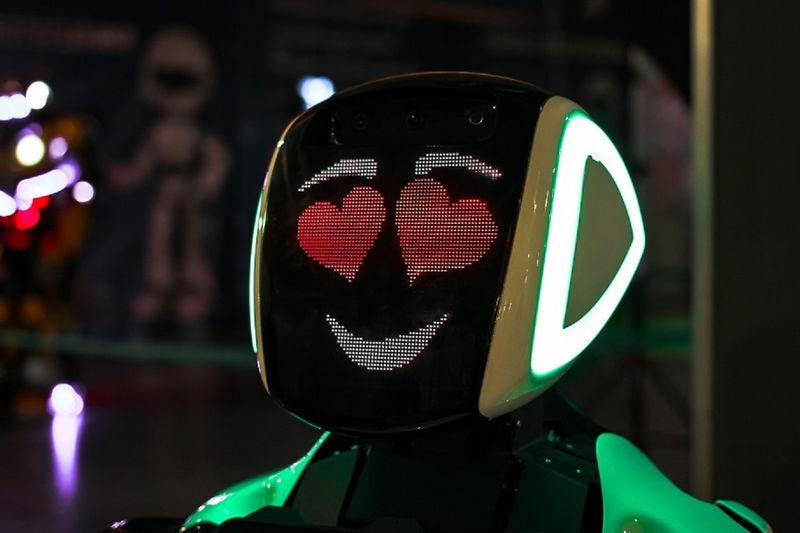
In the competitive landscape of modern business, particularly for growth-focused Small and Mid-sized Businesses (SMBs) in sectors like manufacturing and distribution, customer relationships are the ultimate currency. Yet, many executives still view Customer Relationship Management (CRM) as merely a database. This perspective is a costly mistake.
A modern CRM system is the central nervous system for your entire customer-facing operation. It is a strategic platform designed to capture, organize, and analyze every interaction, turning raw data into actionable intelligence. For those just starting to explore this technology, a solid Beginners Guide To CRM is an excellent starting point. The true power of CRM lies in its ability to deliver a unified, 360-degree view of the customer, which is critical for driving sales, enhancing service, and ensuring long-term loyalty. Understanding the core Features Of CRM is the first step, but recognizing its strategic advantages is what unlocks true digital transformation.
This in-depth guide moves beyond the basics to detail the quantifiable advantages of CRM, focusing on how an AI-enhanced solution, like the one offered by ArionERP, can fundamentally reshape your business trajectory.
Key Takeaways: The Strategic Value of CRM
For the Busy Executive: CRM is not an expense; it is an investment in predictable revenue and customer retention. The greatest advantage comes from integration, not just the software itself.
- ⭐ Predictable Revenue Growth: CRM provides clear visibility into the sales pipeline, enabling accurate forecasting and targeted sales strategies, which can increase sales productivity by up to 30%.
- 💡 Customer Lifetime Value (CLV) Boost: By centralizing data, CRM facilitates personalized service and marketing, which is proven to reduce customer churn by 10-15%.
- ✅ Operational Efficiency: Automation of repetitive tasks (data entry, follow-ups) frees up sales and marketing teams to focus on high-value activities, directly impacting the bottom line.
- 🚀 AI-Driven Advantage: Modern systems, especially those integrated with an ERP like ArionERP, use AI to offer predictive analytics, identifying the best leads and the most effective next steps automatically.
The Strategic Imperative: Why CRM is More Than a Tool
In today's market, customers expect personalized, seamless experiences. A fragmented approach-where sales uses one spreadsheet, marketing another tool, and service a third-is a recipe for inefficiency and customer frustration. The primary advantage of a robust CRM system is its ability to unify these disparate functions.
The 360-Degree Customer View: Eliminating Data Silos
A 360-degree customer view means having all customer data-from initial marketing touchpoint and sales history to service tickets and payment status-accessible in one place. This is the foundation of modern customer experience (CX).
- Marketing: Understands which campaigns drive the highest-quality leads.
- Sales: Knows the customer's full history and pain points before the first call, enabling highly relevant conversations.
- Service: Resolves issues faster because they don't have to ask the customer for information they've already provided.
This unified view is particularly powerful for manufacturing and distribution firms where complex, long-term B2B relationships are the norm. According to a McKinsey report, companies that excel at customer experience grow revenues 4-8% faster than their competitors [McKinsey on customer experience](https://www.mckinsey.com/capabilities/operations/our-insights/the-value-of-customer-experience-in-the-digital-age).
Core Advantages of CRM for Revenue Generation
The most immediate and measurable benefits of CRM are found in the sales and marketing departments. A well-implemented CRM directly translates into higher conversion rates and a healthier sales pipeline.
Sales Pipeline Optimization and Forecasting
CRM transforms the sales process from an art into a science. By standardizing the stages of your sales pipeline, a CRM provides unparalleled clarity and control.
- Improved Visibility: Sales managers can instantly see the value and status of every deal, identifying bottlenecks and coaching opportunities.
- Accurate Forecasting: Instead of relying on gut feeling, CRM uses historical data and deal stage probabilities to generate reliable revenue forecasts, which is vital for executive planning and resource allocation.
- Shorter Sales Cycles: Automation ensures timely follow-ups and moves leads through the funnel faster. According to ArionERP internal data, SMBs who fully integrate their CRM and ERP systems see an average 18% reduction in sales cycle length.
Enhanced Lead Management and Conversion
Lead management is often where the most revenue is lost due to slow response times or poor qualification. CRM solves this by automating the process.
A modern CRM automatically scores leads based on engagement and demographic data, ensuring your sales team spends time on the prospects most likely to convert. Furthermore, AI And Automation In CRM can instantly route the hottest leads to the right representative, drastically cutting down on response time-a critical factor in B2B sales.
Is your sales process built on spreadsheets or intelligence?
Fragmented data is costing you deals. An integrated, AI-enhanced CRM is the only way to achieve predictable, scalable revenue.
Stop guessing and start growing. Request a personalized demo of ArionERP's AI-Driven CRM today.
Request a QuoteThe Unseen Benefits: Operational Efficiency and Data-Driven Decisions
While revenue generation is the headline benefit, the operational advantages of CRM often provide the highest long-term ROI by reducing costs and improving resource utilization.
Boosting Sales Team Productivity
The average sales representative spends a significant portion of their day on administrative tasks. CRM automation is designed to eliminate this 'time-sink,' allowing your high-value employees to focus on selling.
Key CRM Productivity Boosters:
| CRM Feature | Task Automated | Productivity Impact |
|---|---|---|
| Automated Data Capture | Manual logging of emails, calls, and meetings. | Frees up 1-2 hours per rep per day. |
| Workflow Automation | Sending follow-up emails, creating tasks, updating deal stages. | Ensures no lead is dropped and follow-ups are timely. |
| Mobile Access | Updating records and accessing customer history on the go. | Increases data accuracy and real-time reporting. |
| Integrated Quoting | Generating and sending sales quotes/proposals. | Reduces quote-to-order time by up to 50%. |
Superior Customer Retention and Lifetime Value (CLV)
Acquiring a new customer can cost five times more than retaining an existing one. Therefore, the ability of a CRM to foster loyalty is perhaps its most critical advantage.
CRM systems track every service interaction, purchase, and preference, enabling proactive customer service. This level of personalization and attention builds trust. By identifying at-risk customers through sentiment analysis or reduced engagement, a CRM allows your team to intervene before a customer churns. This focus on retention is a direct driver of increased Customer Lifetime Value (CLV).
The ArionERP Advantage: AI-Driven CRM in an Integrated ERP
For SMBs, especially in manufacturing and distribution, the greatest challenge is often the disconnect between front-office (sales/marketing) and back-office (inventory, finance, production) operations. This is where ArionERP's unique value proposition shines.
CRM-ERP Integration: The Ultimate Competitive Edge
A standalone CRM is powerful, but an integrated CRM and ERP system is transformative. ArionERP provides a native, AI-enhanced CRM module that is seamlessly connected to your financials, inventory, and production data.
- Accurate Order Fulfillment: Sales can check real-time inventory and production schedules before promising a delivery date, eliminating costly errors and customer disappointment.
- Financial Clarity: Sales data flows directly into the accounting ledger, streamlining the 'quote-to-cash' process and improving cash flow forecasting.
- Predictive Insights: Our AI-Driven CRM uses ERP data (e.g., payment history, order frequency) to predict which customers are ready for an upsell or which ones are likely to default, providing a level of intelligence standalone CRMs cannot match.
Choosing an integrated platform like ArionERP means you are not just buying software; you are investing in a unified, future-ready digital transformation strategy.
2026 Update: The Future is Predictive, Not Reactive
While the fundamental advantages of CRM-centralized data, automation, and improved customer experience-remain evergreen, the technology is rapidly evolving. The key trend for 2026 and beyond is the shift from reactive data logging to proactive, predictive intelligence.
Future-winning CRM systems are those that embed Artificial Intelligence (AI) and Machine Learning (ML) into every function. This means:
- Prescriptive Selling: The CRM doesn't just show you the pipeline; it tells the sales rep the next best action to take to close the deal, based on millions of data points.
- Hyper-Personalization: AI segments customers in real-time based on behavior, allowing for truly one-to-one marketing campaigns that feel less like automation and more like genuine connection.
- Automated Service Resolution: AI-powered chatbots and knowledge bases handle routine service inquiries, freeing human agents for complex, high-touch issues, drastically improving service efficiency.
To remain competitive, executives must prioritize CRM solutions that are not just cloud-based, but are also deeply integrated with AI capabilities, ensuring their investment remains relevant for the next decade.
Conclusion: Your Path to Customer-Centric Growth
The advantages of CRM are clear and quantifiable: increased sales productivity, shorter sales cycles, superior customer retention, and the elimination of costly data silos. For SMBs looking to scale, a CRM is no longer optional; it is the engine of sustainable growth.
However, the maximum value is realized when the CRM is part of a larger, integrated strategy. ArionERP's AI-enhanced ERP for digital transformation, with its native AI-Driven CRM module, provides the unified platform you need to manage your entire business-from the shop floor to the sales ledger-with intelligence and efficiency. We are dedicated to empowering your business to achieve new levels of success.
Article Reviewed by ArionERP Expert Team: As a product of Cyber Infrastructure (CIS), a leading IT outsourcing and custom software development company since 2003, ArionERP leverages the expertise of 1000+ global experts. Our platform is built on CMMI Level 5 and ISO certified standards, ensuring you receive a world-class, reliable technology partnership.
Frequently Asked Questions
What is the single biggest advantage of an integrated CRM and ERP system?
The single biggest advantage is the elimination of the front-office/back-office data gap. This means sales can see real-time inventory and production capacity, and finance has immediate visibility into sales orders. This integration, which ArionERP specializes in, ensures accurate order fulfillment, faster invoicing, and a true 360-degree view of the customer's financial and operational relationship with your company.
How does CRM help reduce customer churn?
CRM reduces customer churn by enabling proactive service and personalized communication. It achieves this by:
- Centralizing all service history and support tickets.
- Using data analytics to flag 'at-risk' customers (e.g., those with declining purchase frequency or multiple unresolved issues).
- Facilitating personalized follow-up campaigns that address specific customer needs and build loyalty.
Is CRM too expensive for a small business?
No. Modern CRM solutions, like ArionERP's Essential Cloud plan, are highly accessible for SMBs, starting at competitive per-user annual pricing. The cost of not having a CRM-lost leads, inefficient sales processes, and high customer churn-far outweighs the investment. For a deeper look at the financial considerations, you may want to explore the Pros And Cons Of CRM Software.
Ready to turn customer data into your most valuable asset?
Your competitors are already leveraging AI-enhanced CRM for growth. Don't let fragmented data hold your business back from its full potential.

